Over the last few weeks the updates below have been made as we continue to improve the platform to bring you a better governance experience. Being an online service you don’t have to do anything to update as they are available to all subscribers available now on your next login.
Organization Quick Status Tiles
Once you have logged in you were presented with your organizations as tiles. This has now been enhanced to give a quick status so you can see upcoming meetings, attendance and emails. There is also now navigation to go directly to your Next Meeting, Schedule, Documents or Members.
Below you can see Matthew Demo is a member of two organizations, a Body Corporate, Bay Breeze Place which has no upcoming meetings, and Otheyos an Incorporated Association who’s next meeting is 27 June 2017 at 10am.
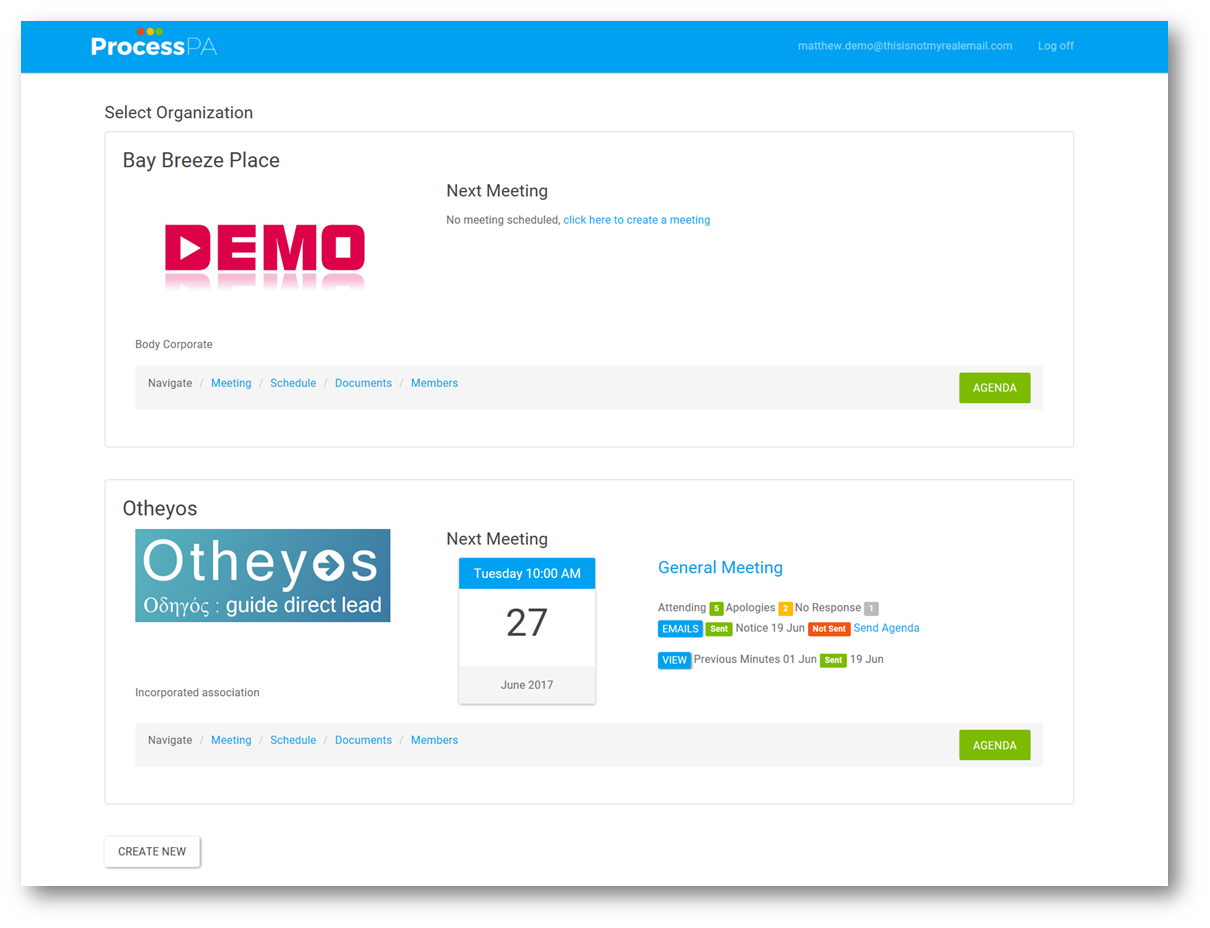
If we look closer at the details you will see that at a glance, the Notice email was sent out on 19 June requesting attendance and 5 have responded attending, 2 apologies and 1 has not yet responded. The Agenda has not yet been sent and a link is provided to quickly jump to the Send Agenda screen. The previous minutes have been emailed and a View button to jump directly to the minutes viewing online is available.
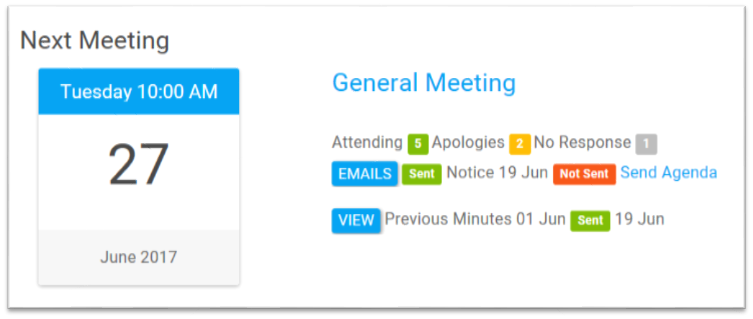
If you have set up automatic emails, you will be notified when they are scheduled to be sent as below.
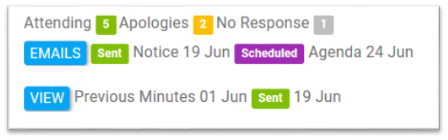
View Agenda & Minutes Online
Within the Agenda email there is now a link to view the agenda online. For users that have yet to log in, they will be directed to the register user page prefilled to set a password for their secure access if they have Normal or Administrator access, but not Email Only.
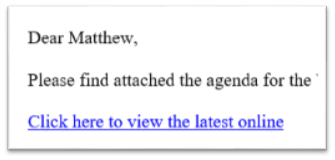
Within the preview for Agenda and Minutes the attachments are now links to allow online viewing with the new online document and attachment viewing.

Online Document and Attachment Viewing
Within Documents you can now preview the files directly in the browser. This works mostly for PDF currently although will depend on your browser and operating system as to what types are viewable. We will continue working to support most file types. The viewing extends to attachments in agenda’s and minutes.
In Documents click the Eye icon:
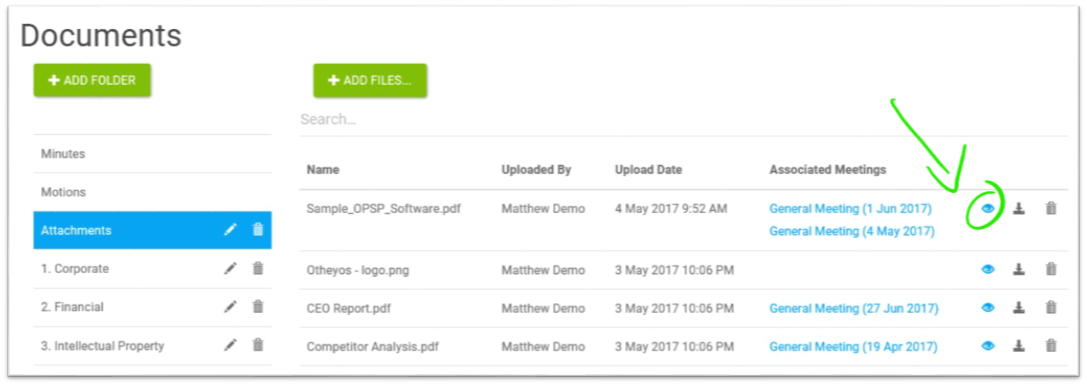
In agenda and minutes editors.
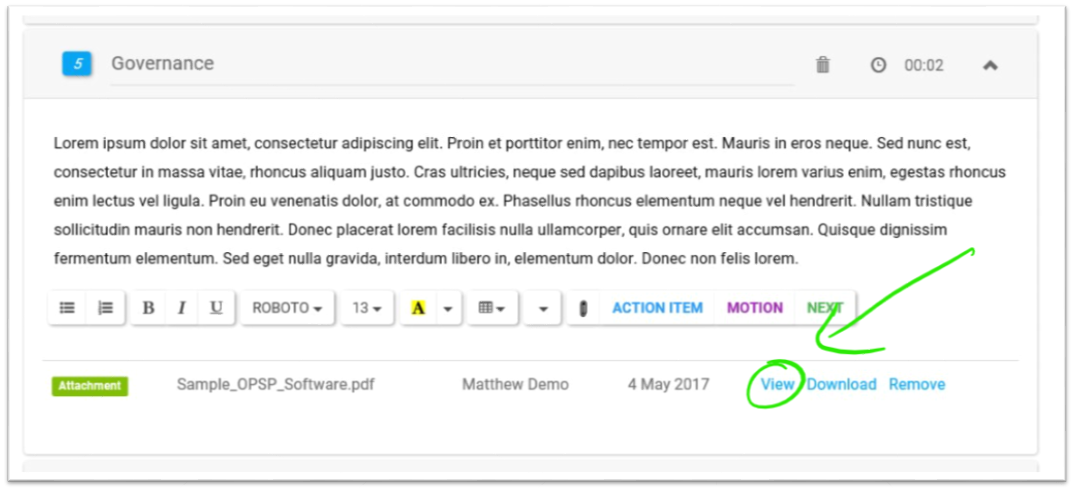
And within the Agenda and Minute Previews it is a link as above. The document is shown inline as below:
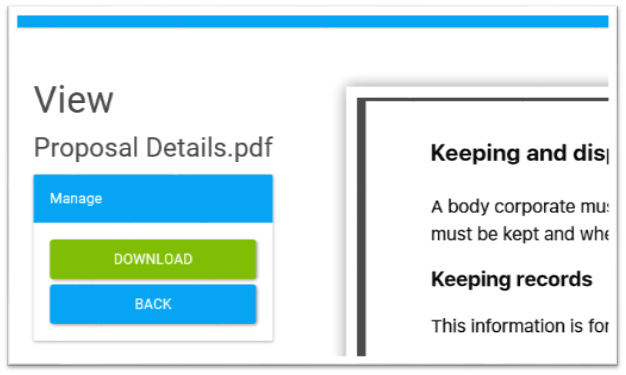
Email all Members or Individual ones
You can now email all members from the Members page using your default email application. Clicking the Email button will add all members to the BCC field on your email. Each email address for the members are now clickable as well which will launch your default email app with an email To the selected member.
Note: This is only available to members with Administrator access as no emails are shown for Normal or Email Only access members.
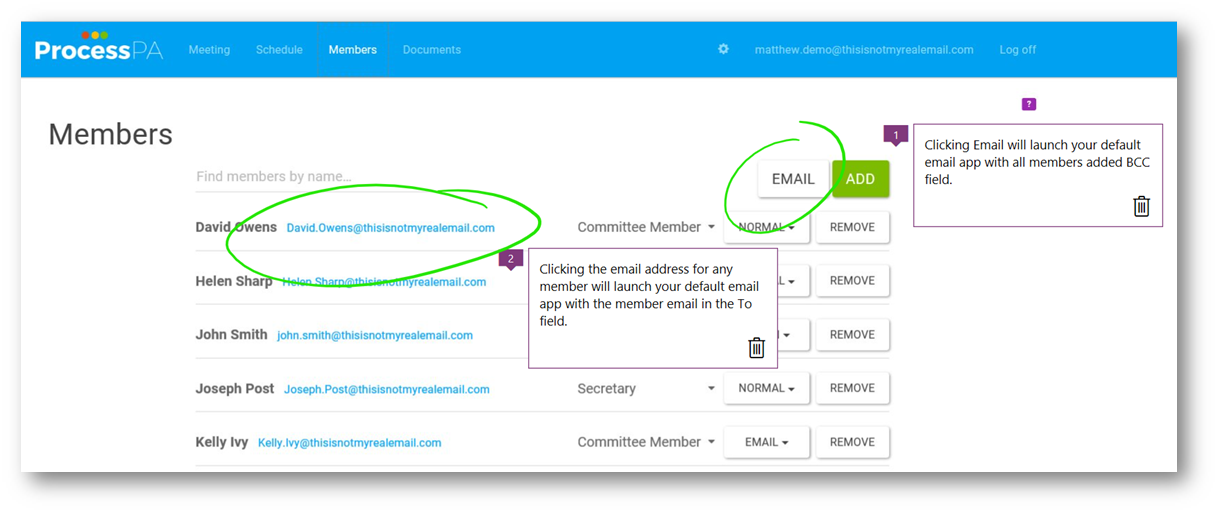
Feedback
I want to hear from you. Were these features useful for you? How can they be improved? Is there something else that we could do to make your role easier? Where can we do better for you? Jump onto https://wantoo.io/process-pa/ideas/ and raise ideas, comment or vote on existing ones.