At Process PA, we are committed to providing the best possible experience for our users. We understand that the needs and demands of our customers are constantly evolving, and we are dedicated to continuously updating our platform to meet these changing requirements. Whether it’s adding new features, improving existing ones, or fixing bugs and issues, we are always working to make our product the best it can be. Our goal is to provide a platform that is easy to use, reliable, and most importantly, effective in helping our users achieve their goals. By constantly updating and improving our product, we are confident that we can provide a top-notch experience for all of our customers.
The latest update to Process PA is a significant one, as we have made numerous improvements and changes to the platform. The complexity behind some of these changes required a lot of small changes, which helped us achieve our goal of simplifying the user experience and making the platform as easy to use as possible. With this update, we believe that we have accomplished just that. Whether you are a new user or an experienced one, you will find that the platform is more intuitive, more streamlined, and more user-friendly than ever before.
Performance Improved
Performance is a crucial aspect of software, as users expect it to be fast and responsive. Unfortunately, a subset of our customers recently experienced a degraded experience with Process PA. However, I am pleased to announce that we have identified and resolved the underlying issues. As a result, our customers should now experience a fast and smooth experience when loading, navigating, and entering minutes in Process PA.
Simplified Carry Over
The process of carrying over actions and motions from one meeting to the next has been simplified in Process PA. In the past, you were required to specify the date and time of the next meeting when finalizing the previous meeting. However, this is no longer the case. You can now finalize the current meeting without specifying the next meeting date, providing you with more flexibility. There is a handful of changes that were required to enable this to happen as detailed below.
Meeting Close
In Process PA, you now have more options when closing a meeting. Including a new option to use the existing meeting as a template. This allows you to easily set up the next meeting with similar or recurring agenda items, saving time and increasing efficiency.
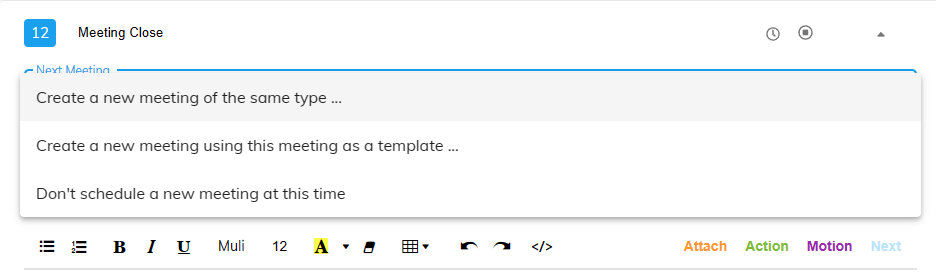
Create a new meeting of the same type…
This is what was the previous default. A new meeting with the same template that has been configured in settings will be used.
Create a new meeting using this meeting as a template…
The new option available is to use the current meeting as a template for the next meeting. This means that all the agenda items will be used to create the agenda for the next meeting, ensuring continuity and reducing the need for manual data entry. This is useful if the agenda requires reflection again at the next meeting, without needing to update the template in the settings. By using this feature, you can save time and effort in preparing for future meetings, while ensuring continuity in the decision-making process.
Don’t schedule a new meeting at this time
Due to the changes in the carry-over process, outstanding actions or motions will no longer be automatically moved into the next meeting upon finalization. This gives you greater flexibility and eliminates the need to immediately schedule the next meeting in order to complete the minutes for the current one. This feature was highly requested and will allow you to manage your meetings with more ease and convenience.
Carry Forward
During the preparation of your next meeting, you have the flexibility to choose which actions and motions you would like to carry over, making the process more streamlined and efficient. This makes it easier to follow and understand the flow of actions and motions from one meeting to the next.
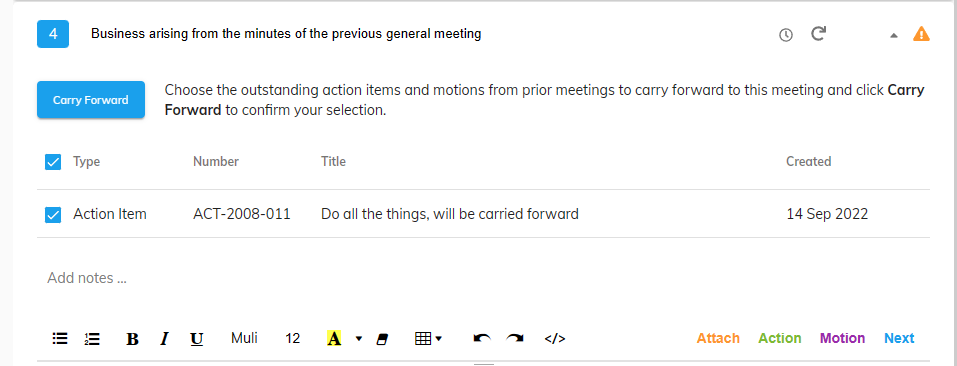
The yellow exclamation mark (!) indicates there is outstanding actions or motions to be carried forward. This feature eliminates the risk of overlooked actions and motions, leading to a more being done and effective decision-making process.
Previous Minutes
A similar process is now available for previous minutes in Process PA. You can now select from all unconfirmed minutes to include in the agenda. This will prepare a motion and attach the previous minutes, linking them directly in the agenda resulting in a clearer and more explicit process. This eliminates confusion that could arise from not knowing which previous minutes were automatically included.
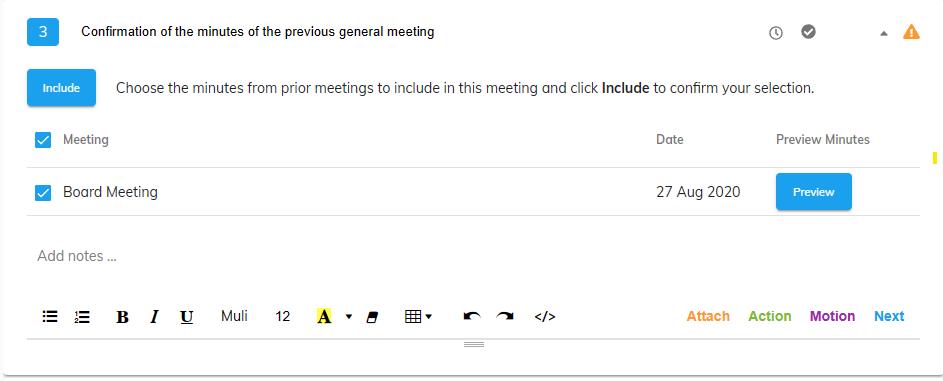
Cancel Meetings
The explicit carry-over and inclusion of previous minutes in the new meeting also has the added benefit of allowing for more efficient and streamlined cancellation of meetings. If a meeting needs to be cancelled, you can simply do so now, not without worrying about previous referenced meetings. You have the same options at that time as the close meeting options. All outstanding actions and motions will remain accessible for future use, eliminating the need for manual reassignment or transfer. This improves clarity and guarantees that all critical items are properly documented and tracked.
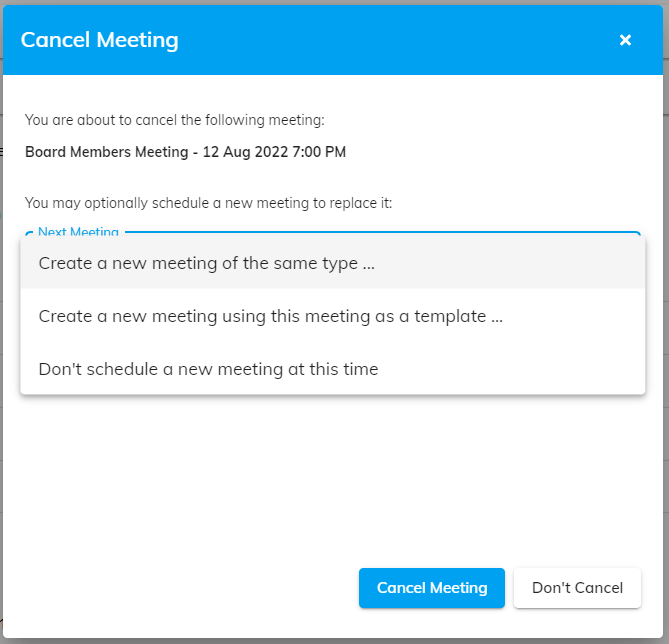
You can Cancel a meeting from the Meetings list, with either the context menu or toolbar when the meeting is selected.
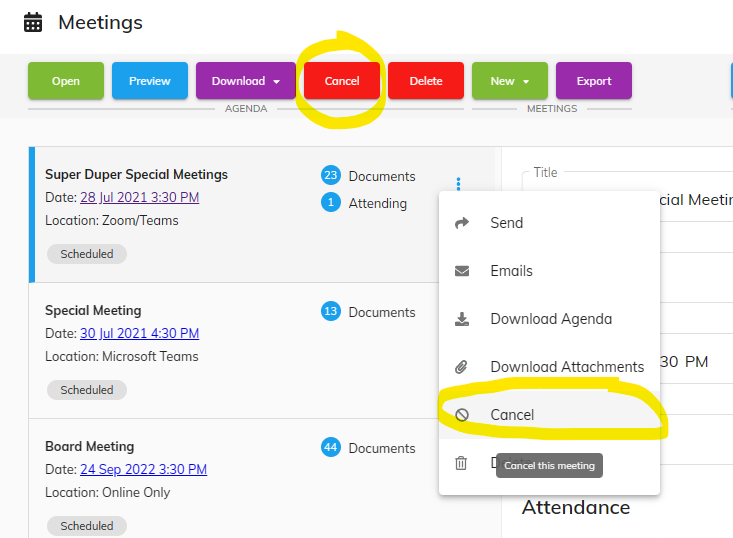
Cancel Action Items
Action items can now be cancelled by selecting the Cancelled status. Cancelling an action item does not remove it from the meeting minutes, but rather marks it as cancelled so that it is clear that the action is no longer active. This helps to maintain a clear and accurate record of all meeting activities, even if priorities change or action items are not completed as planned.
Lite Mode
Lite mode is a new feature in Process PA designed for directors who require quick and easy access to their upcoming meeting papers, agendas, and assigned actions. This mode provides a streamlined experience that focuses on the most essential information, making it ideal for busy directors who are on the go.
With Lite mode, directors can see a list of their upcoming meetings, as well as the papers, agendas, and action items associated with each meeting. This information is presented in a clear and concise manner, allowing directors to quickly find what they need and get up to speed with their responsibilities.
Overall, Lite mode is an excellent tool for directors who need to stay on top of their meeting responsibilities, but don’t have the time for a full-featured experience. With its intuitive design and essential features, Lite mode makes it easy for directors to stay informed and productive, no matter where they are.
You can access it from the link https://app.processpa.com/lite.
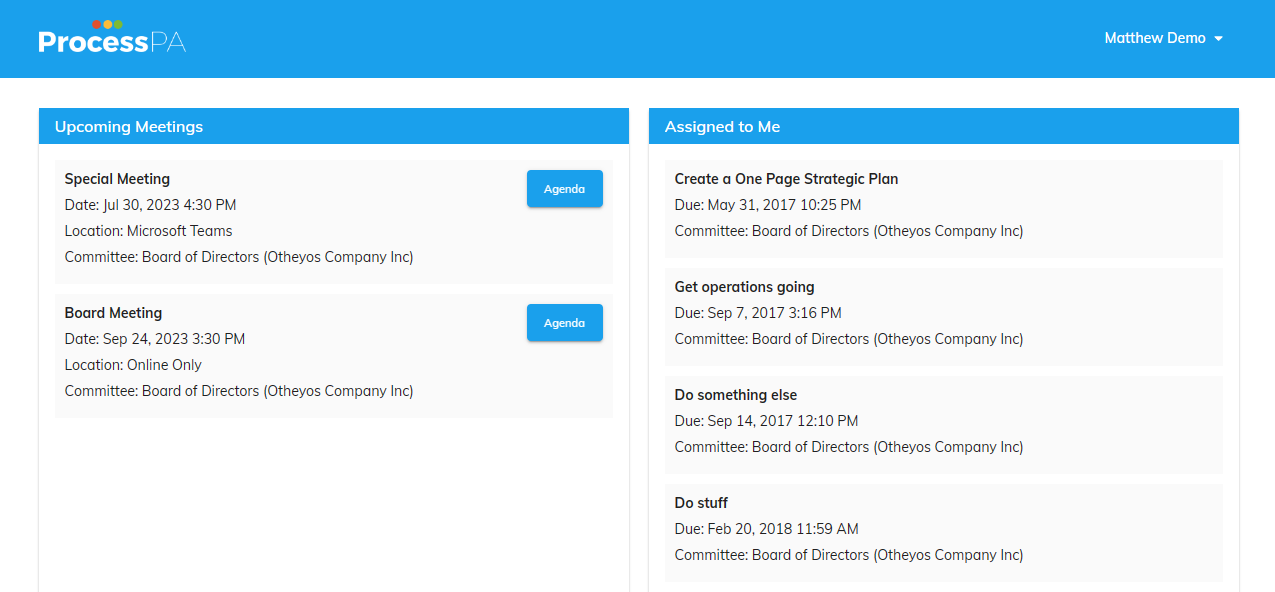
API Integration
Process PA’s API integration allows you to seamlessly connect the platform with your existing systems and automate various functions. With the API, you can easily integrate Process PA into your workflow, eliminating the need for manual data entry and reducing the chances of errors.
The API provides access to all of the data stored in Process PA, allowing you to retrieve information, create new records, and update existing ones. This makes it easy to integrate Process PA into your existing systems and workflows, ensuring that all of your data is up-to-date and accurate.
In addition to data integration, the API also provides access to a wide range of functions, including meeting management, document management, and action management. This means that you can automate tasks such as scheduling meetings, sending out agendas, and updating action statuses, freeing up valuable time and resources.
Whether you are looking to improve your workflow, increase efficiency, or reduce the risk of errors, Process PA’s API integration is the solution you need. With its powerful features, developer-friendly design, and comprehensive documentation, the API is the perfect tool for businesses of all sizes looking to streamline their processes and work more efficiently.
Contact us if you would like to integrate with Process PA.