We’re constantly working to bring product updates to you to help make your administration easier, keep your directors up to date and connected, and improve transparency. At Process PA we’ve always had the message, Move your board online, however in light of the current forced remote work around the world, we have adjusted our road map to deliver functionality to help your board connect remotely even better.
Discussion
Collaborate before, during and after a meeting. We now have chat available for meetings (agenda or minutes) in Edit or Preview and all attachments. Discussion, as with Private Notes, is available for all logged in users, Normal and Administrator.
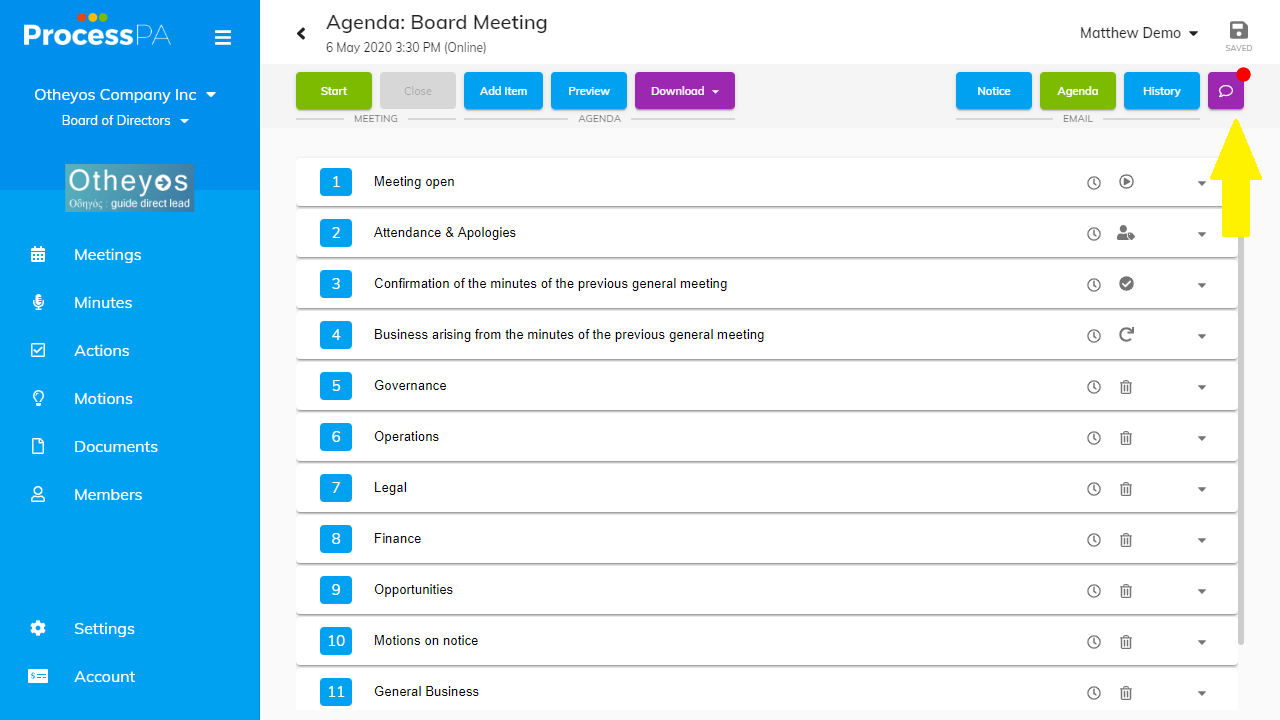
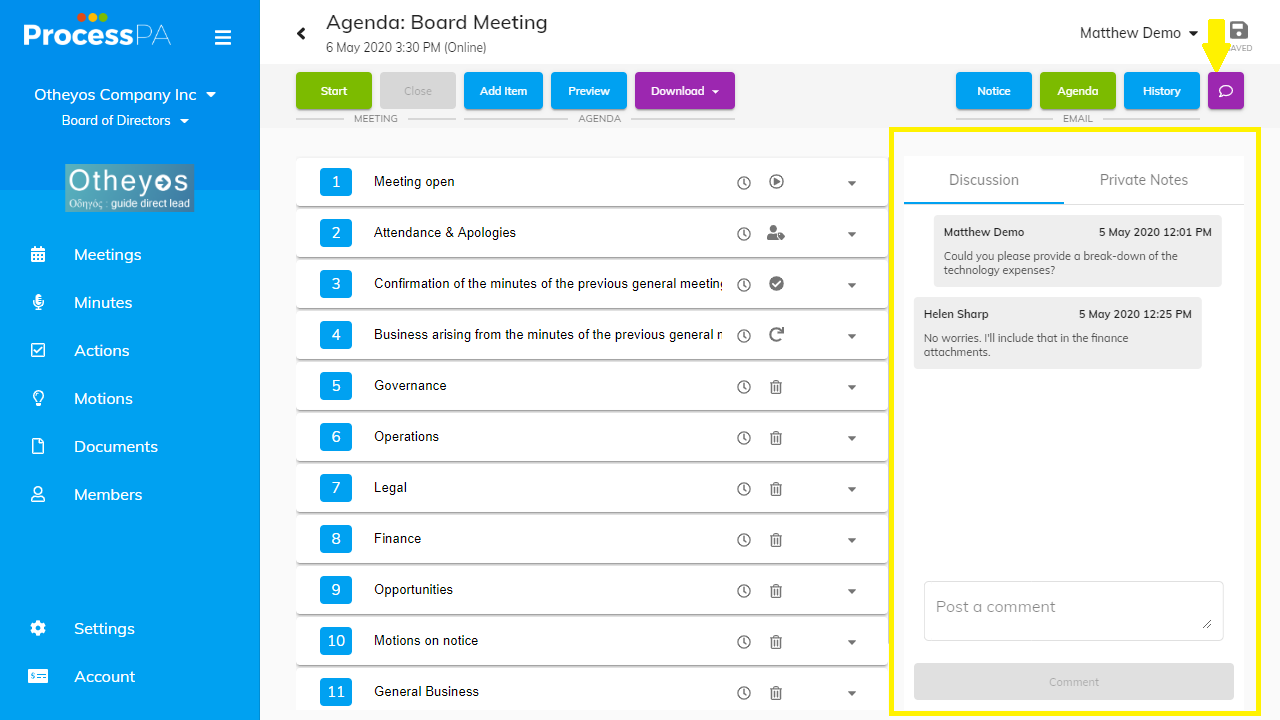
Private Notes
Annotate your agenda and attachments with Private Notes. This sits right within the Discussion area making it easily accessible. You can add notes to specific agenda items from the drop down at the top, or by opening an agenda item. This works great when following along in a meeting, as you reach an agenda item or attachments, your notes are right there.
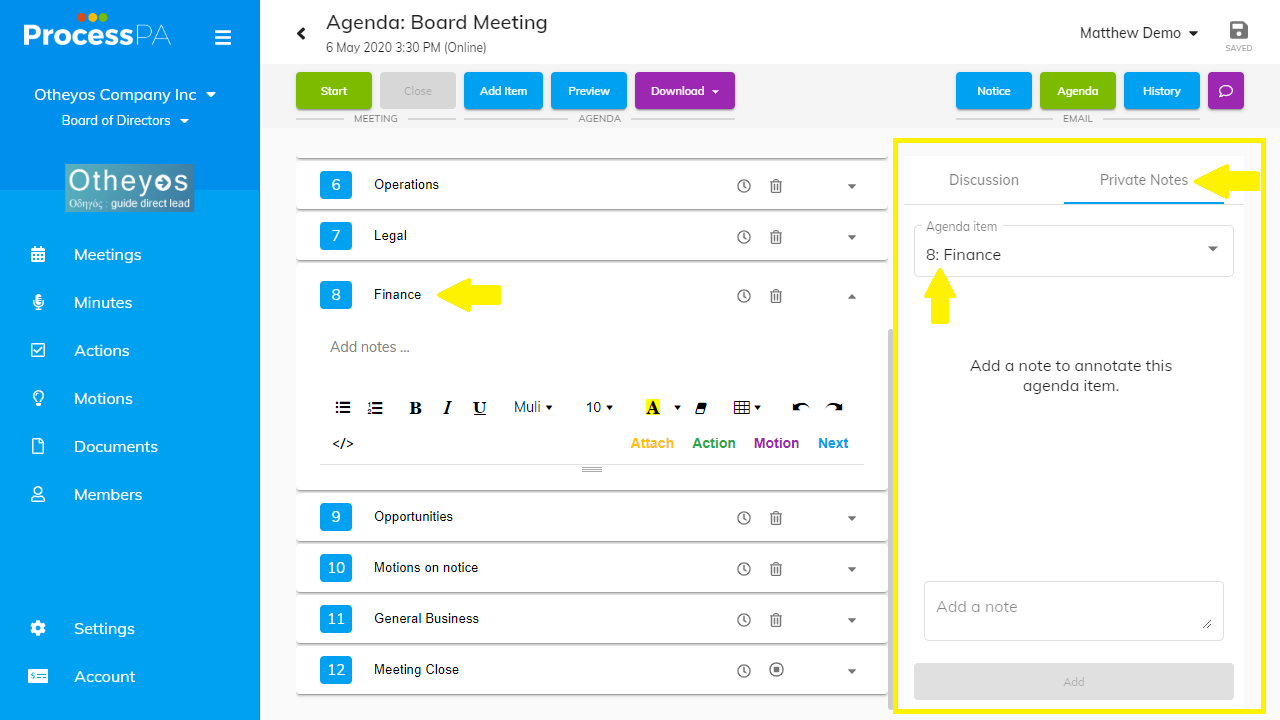
Sign your Minutes
After a minutes are finalised you can now apply your signature to the minutes directly in Process PA. This applies the signature and locks the minutes from any further editing to maintain your confidence in the records. If you have multiple people required to sign, each person can go in and apply their signature.
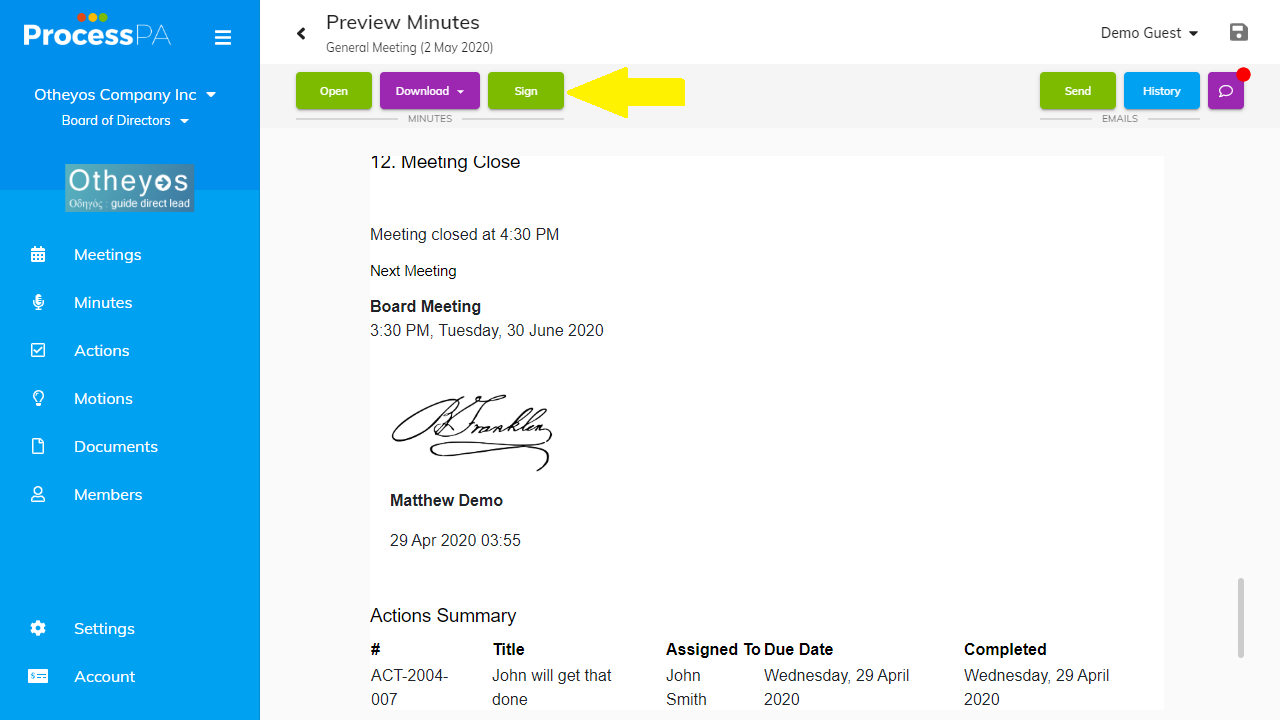
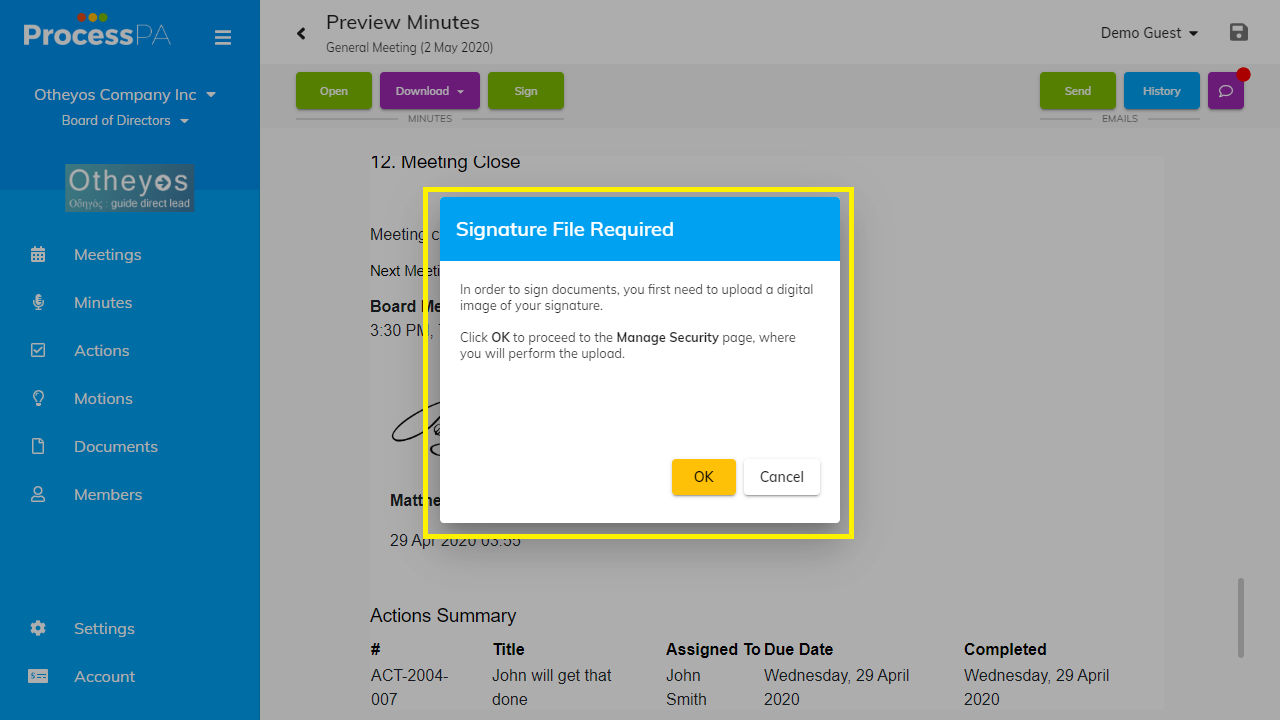
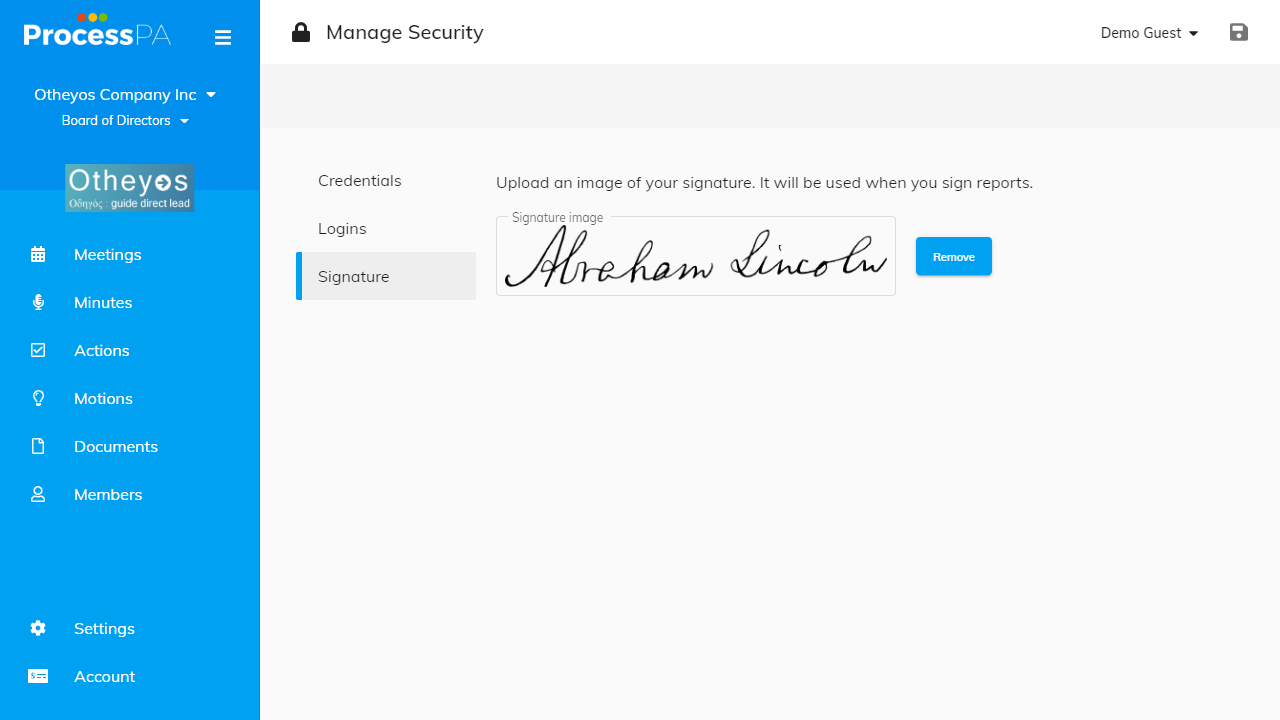
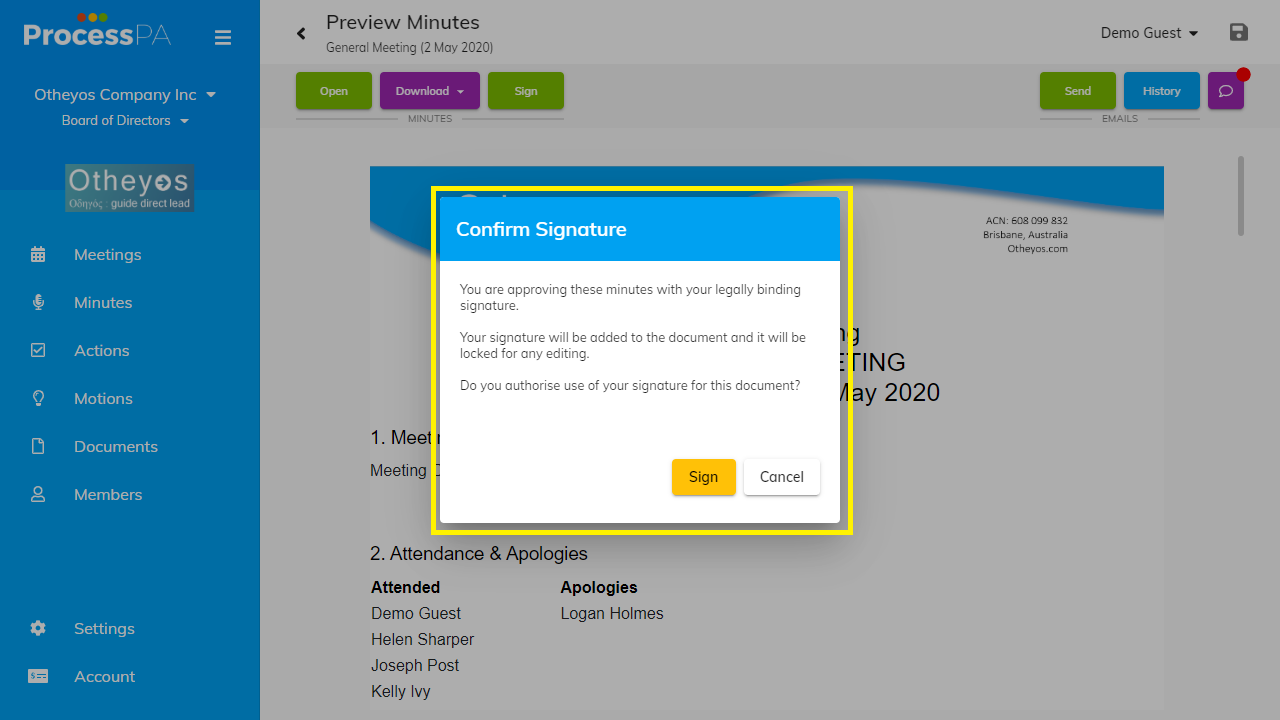
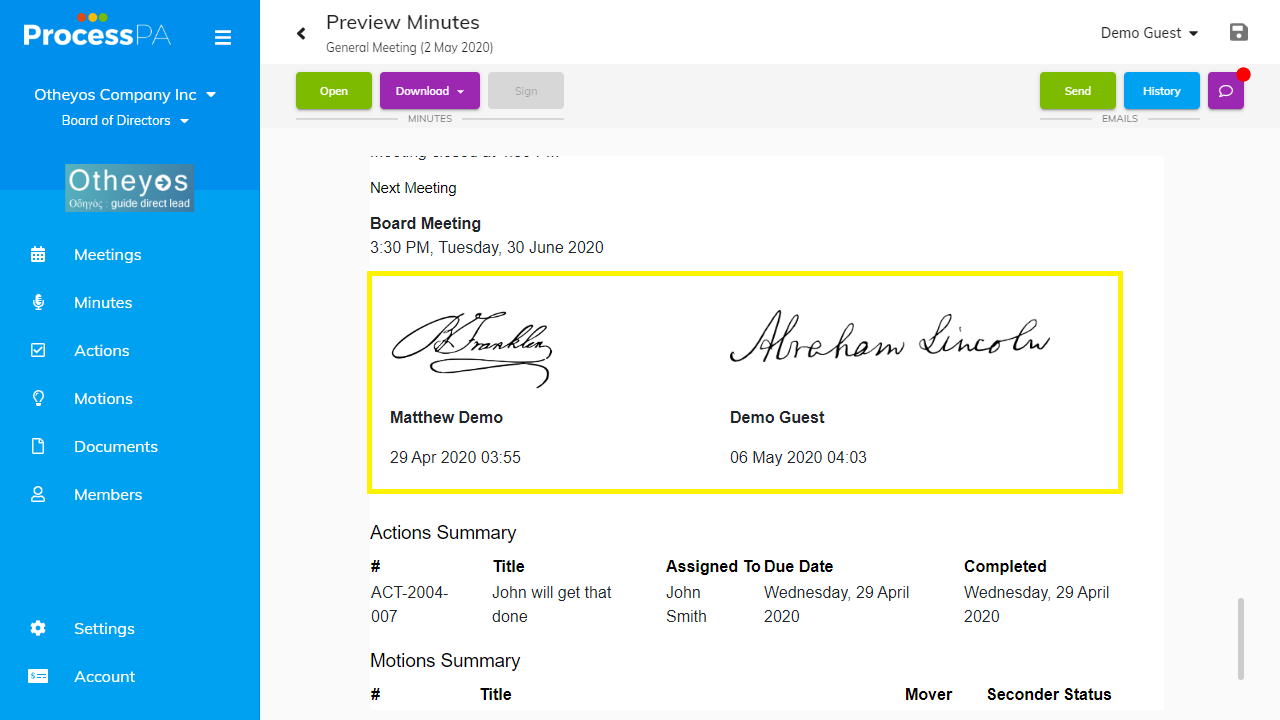
Attendance at a glance
We’ve bought the attendance response details out from the attendance and apologies agenda item, right up to the meeting details. Here you can see who has responded, attending or apologies, and those with no response, and easily send another meeting notice to those without a reply.
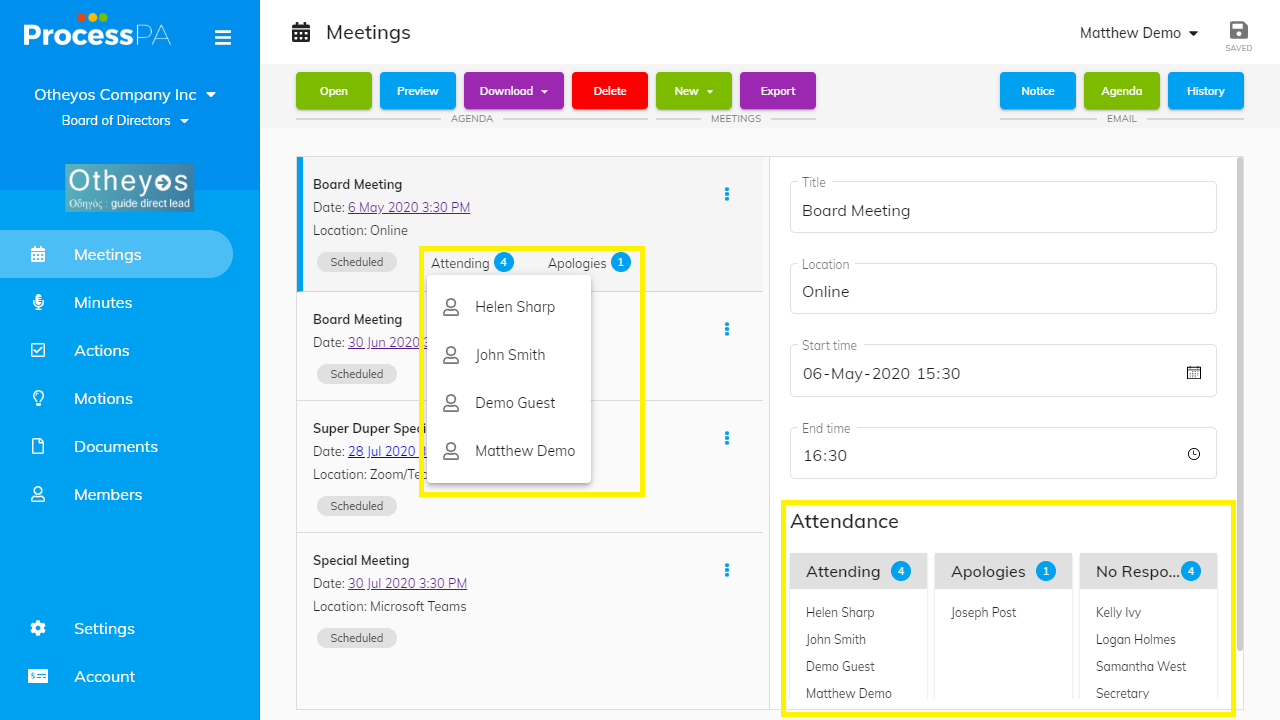
New Committee from Home Page
To make it clearer when to create a new committee we’ve added a link directly off the home page. A new committee gives you an entirely contained group of members, meetings and minutes. Permissions are maintained for each committee. We’ve seen a big uptick in committee activity, especially the Risk Sub-Committees as is understandable in the current climate with so many doing it tough. If you need to upgrade your subscription to include more committees, please contact us!
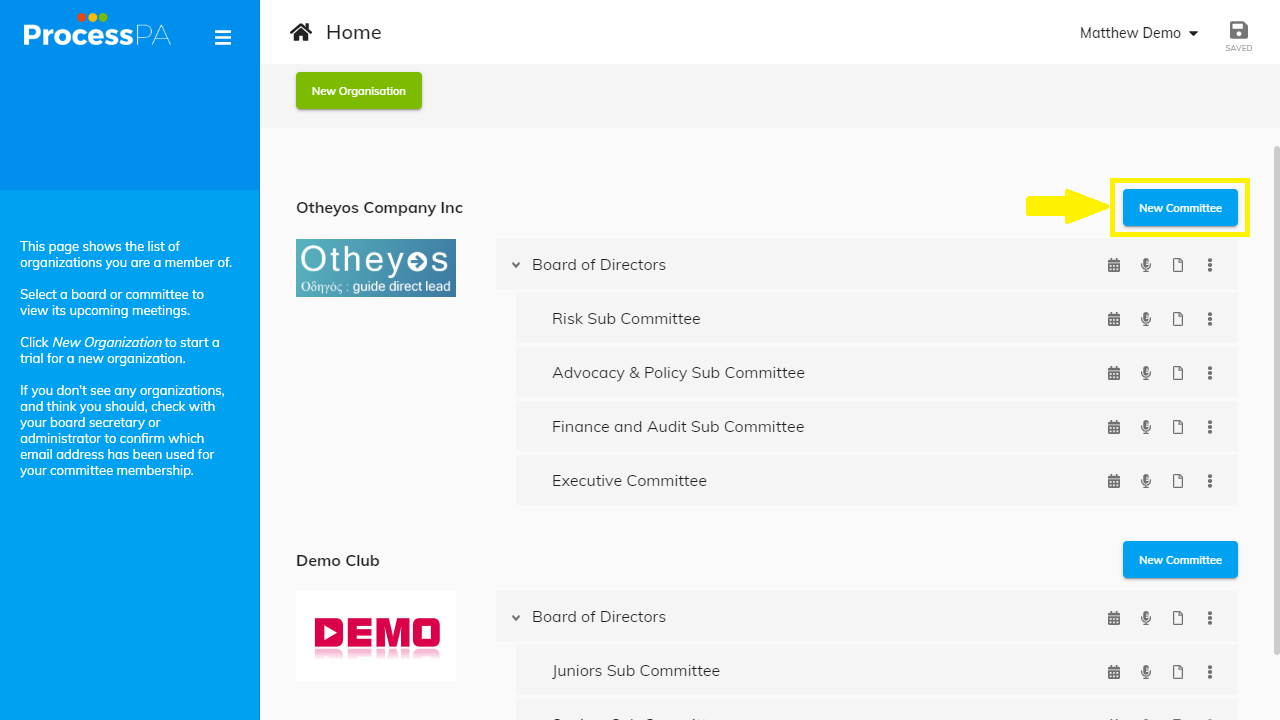
More space for your Actions and Motions
Driven directly from your feedback, we increased the Title space of an action and motion to two lines. We heard you saying you had long motions that were hard to edit in the small space provided. This box is also resizable by dragging the bottom right corner to the size you need. There is always a balance between vertical space on a screen and seeing all that is important at the time and will keep hearing feedback to get this balance right.
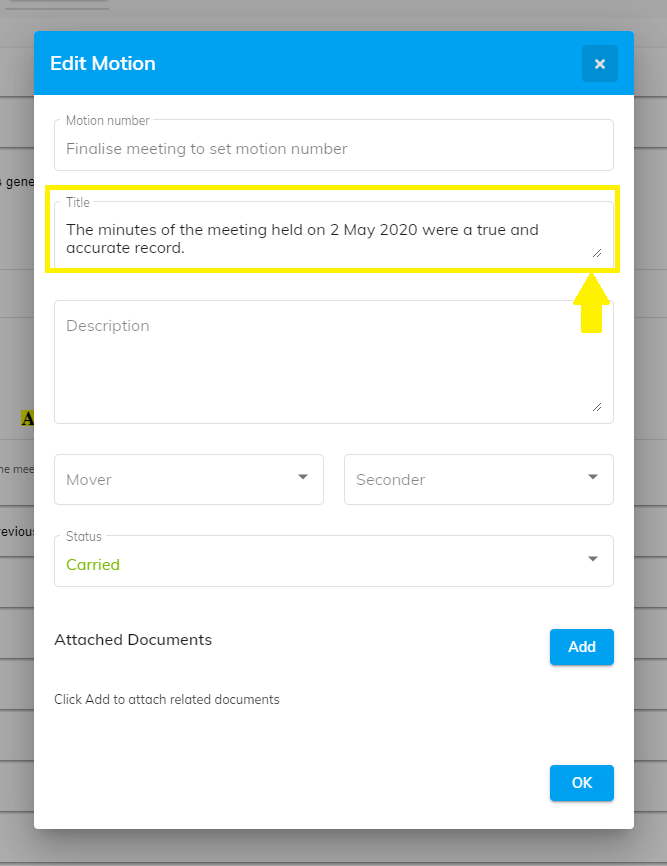
What’s Next
Much more is to come, and we would love to hear your feedback. Your input drives the priority of features on our road map.