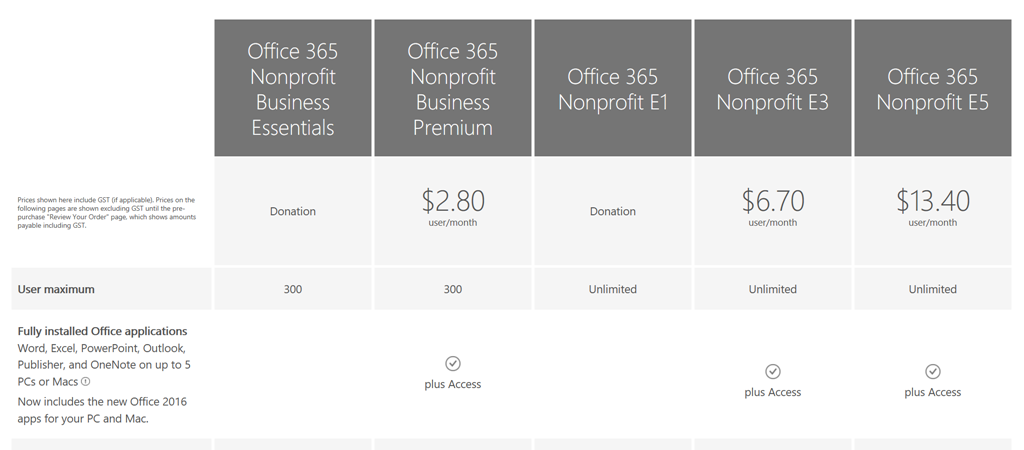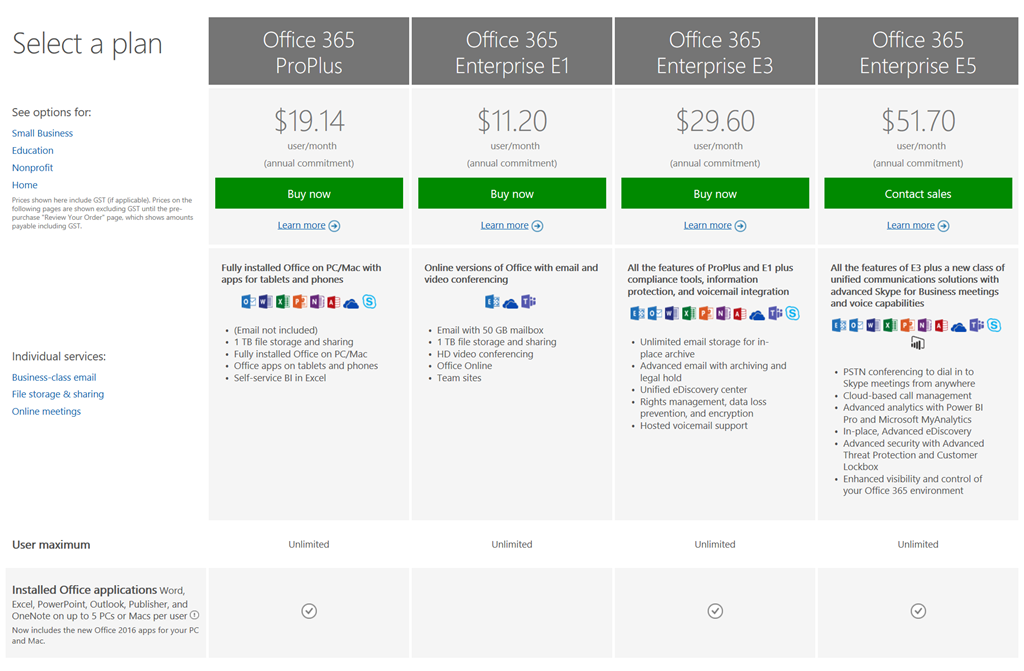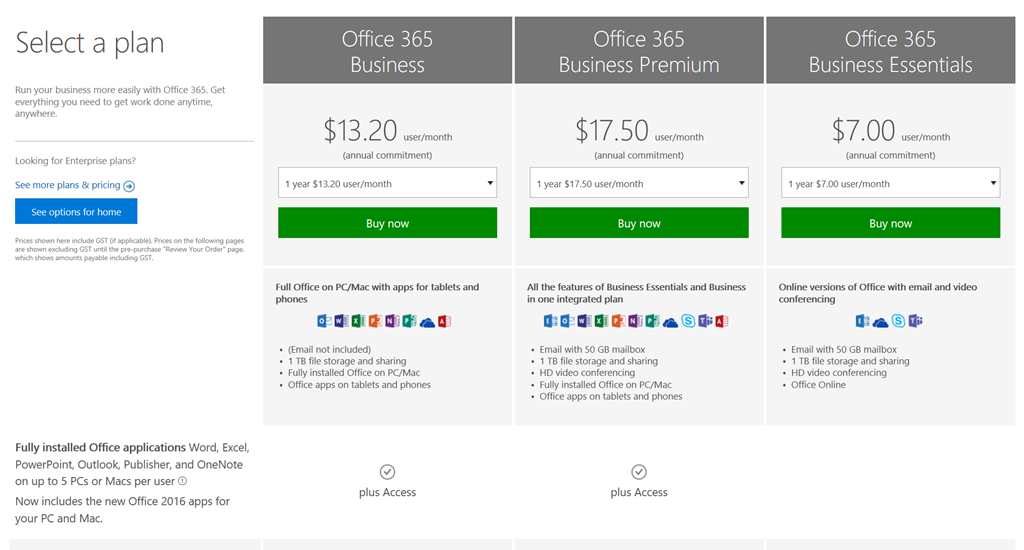Microsoft Office 365 is a subscription service giving you access to the Office application and productivity tools and services from Microsoft at a much lower price than buying outright, while always being up to date and containing supporting cloud services. The great news for Nonprofit Organizations is that Microsoft have a technology donation program which allows you to subscribe to Office 365 for free or at a greatly reduced price.
Unfortunately there is quite a few steps to getting this setup. I’ve split it into steps to make it easier for anyone to get started but it is recommended to have a quick review overall to know where you have days wait in between during process and what things you will need.
What is Office 365 and Nonprofit pricing?
Office 365 refers to Office applications and other productivity services that are Internet enabled via subscription plans. The image below gives quick overview of the breadth of productivity tools and services available upon logging into Office 365. Some tools will be familiar, like Word, Excel & PowerPoint, others like PowerApps, Flow and Teams are likely new to most.
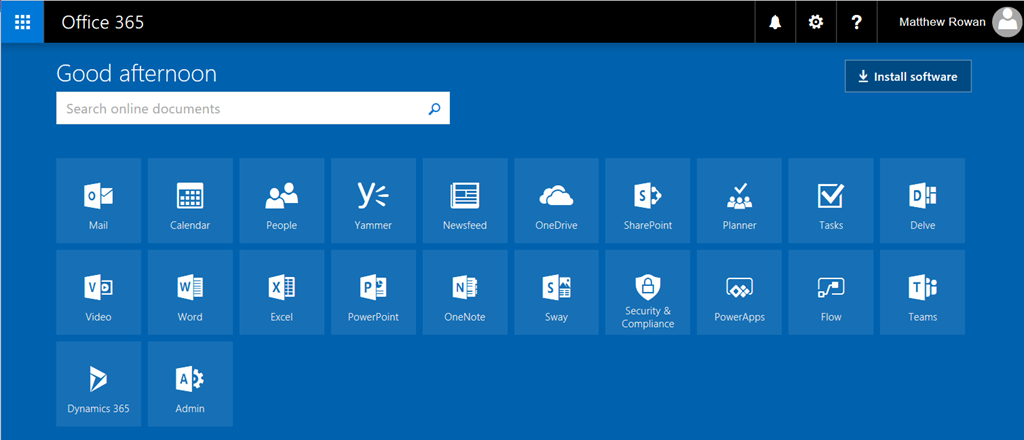
There is actually even more available than shown above like Skype for Business and this highlights on of the biggest issues getting started with Office 365 is the complete overwhelm of options available. With a little guidance however, we can start taking advantage of the offerings that you know and slowly expand as you become more comfortable. These can be rolled out to staff and volunteers to benefit the entire organization.
For Nonprofits Microsoft currently offer the following pricing, as seen at https://products.office.com/en-au/nonprofit/office-365-nonprofit-plans-and-pricing.
Compared to the standard business pricing, they are the same plan just free or significantly cheaper.
Benefits of Office 365
Knowing these are the same tools large enterprises are using to be more productive and efficient one must wonder if for a community group or small organization, is this overkill? This is where the benefit of Cloud software fully comes in. Enterprises have been benefiting from these tools for decades, but the time and expertise for configuration, support, servicing, updating etc was expensive, yet still worthwhile. With Office 365 that is all management is handled by Microsoft as the service in the cloud. This gives you centrally managed Email, Document storage, Collaboration and Communication tools, something previously out of reach for smaller organizations without the skillset available.