Product updates are deployed frequently and available for all users next time you login. We have been hearing your great feedback and ideas. If there is something you want to see in Process PA, please vote and add your ideas. If something is not working correctly, please let us know at support@processpa.com.
Report Options
We’ve heard you want more flexibility around what is included in the Agenda and Minutes that are generated and these are the first of these changes. We’ve had the Page Header option from the start, so if you aren’t using that, please do make use of it to include your full page header to make your Agenda and Minutes more striking.
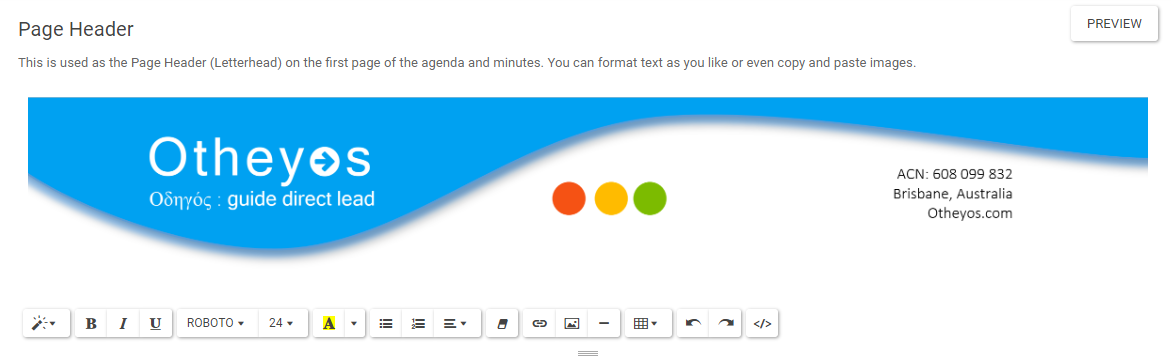
Attendance Sort Order
You can now set the sort order of the attendees and apologies that appears in the minutes, either default, first name or last name.
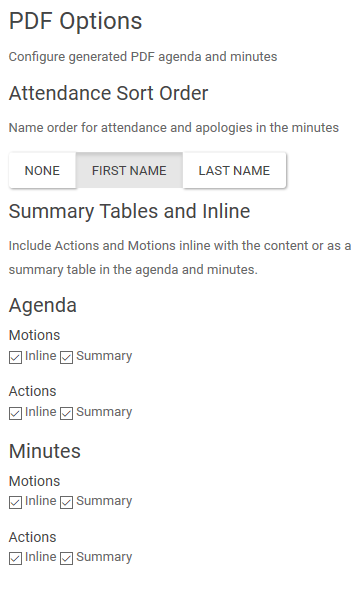
Actions & Motions Inline and Summary Tables
Boards and Committees differ in their preferences on what they want included in the Agenda or Minutes. Select whether you want to have Actions & Motions inline, in summary tables at the end, or both.
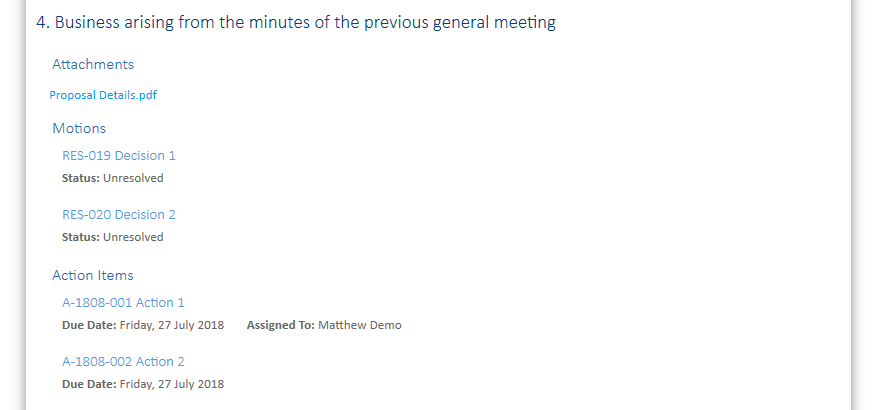
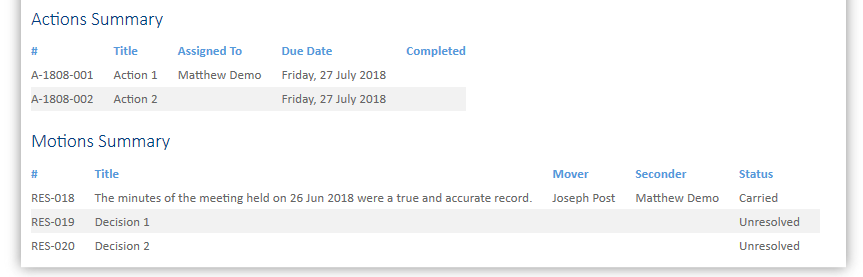
Time Limits
Each agenda item can have a time limit set. We’ve added 90 and 120 minutes for those really long meetings, like board retreats. When running a meeting now as the timers tick it will show against the allocated time. As a subtle indicator the color will change from green to red as the time approaches the limit.
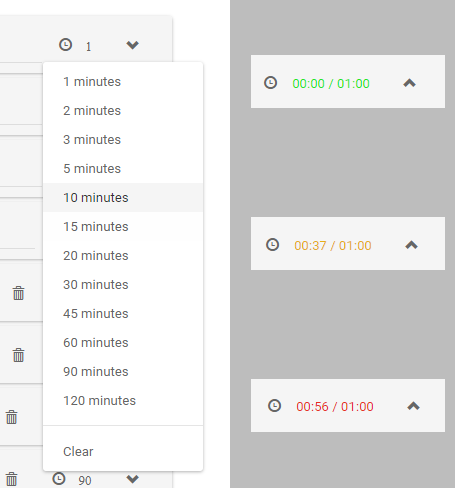
Reset Meeting
Especially when one is getting started with Process PA the Start Meeting button may be accidentally pressed before the meeting is ready to start. Simply press the little reset button next to the main timer to return to the not started agenda.
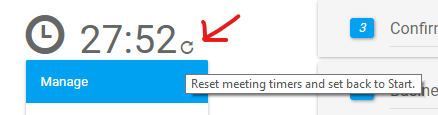
Footer Page Numbers
The page numbers in PDFs now states the total pages as page X of Y.
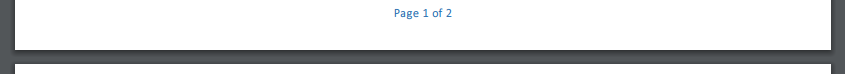
Update PDF Reader
To display attached PDFs online we were relying on the inbuilt PDF rendering of the browser. We found that support on iPads, iPhones and some mobiles was lacking. PDF are now displayed online in Google PDF rendering.
Email From
As continual improvement to ensure email delivery, the from email name will be the set “Reply To” person “via Process PA Notifications. E.g. Matthew Demo via Process PA Notifications. See more at here.
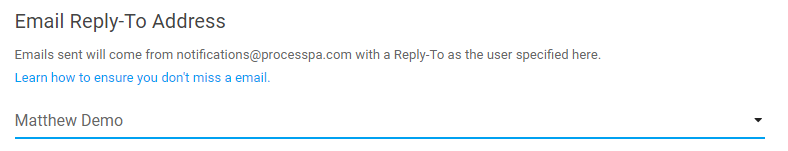
Attachment Indicator
To make preparing the agenda easier, we’ve added an icon on the agenda item showing when there is an attachment, so you don’t need to expand an item to see if you’ve been working on the item.
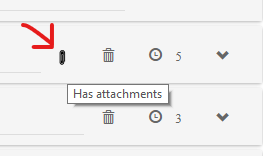
What’s next
We’re picking up the pace to deliver more value, implement your requests and improve your organizations’ governance.