Close a meeting
Overview
This guide shows you how to properly end an active meeting in your meeting management system. Following these steps ensures that your meeting concludes smoothly and all participants are notified appropriately.
Step-by-Step Guide
1. Open The Meeting
- Navigate to the meetings page.
- Locate the active meeting you wish to close.
- Click on the desired meeting
2. Wait For The Meeting To Start
- Monitor the meeting room until you see that the meeting state is
Started.
3. Close The Meeting
- Select the ‘Close’ option from the toolbar.
- Choose if you want to finalize the meeting or close without finalizing
- If finalized choose if the minutes should be emailed to all participants or not
Note: A meeting must have the person who opened it filled in before it can be finalized.
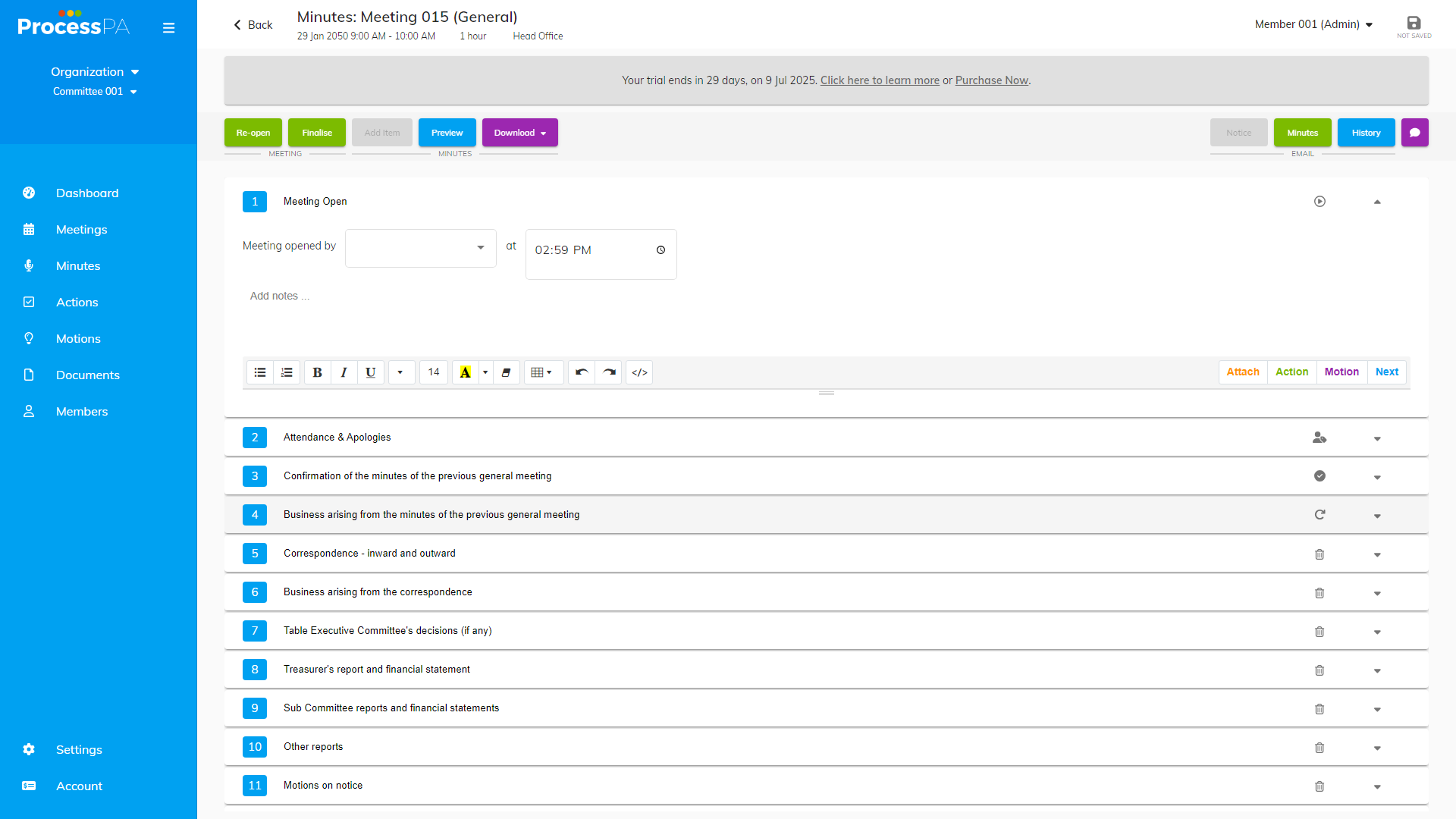
Video
Page Details
Updated on June 09th, 2025
Note: Documentation Generated by AI, mistakes may be present.