Pause a meeting
Overview
Pausing a meeting can be an essential feature when you need to temporarily halt discussions without ending the session. This guide provides simple instructions on how to effectively pause a meeting in a business environment.
Step-by-Step Guide
Ensure The Meeting Has Started
- Wait until you see confirmation that the meeting has started.
- Check the meeting state to ensure it is currently in progress.
Pause The Meeting
- Go to the toolbar and find the pause button
- Click on the pause button to temporarily stop the meeting.
Verify The Meeting State
- Ensure that the timer is stopped and the ‘Pause’ button is now an ‘Resume’ button
Resume The Meeting
- Click the ‘Resume’ button to then resume the meeting
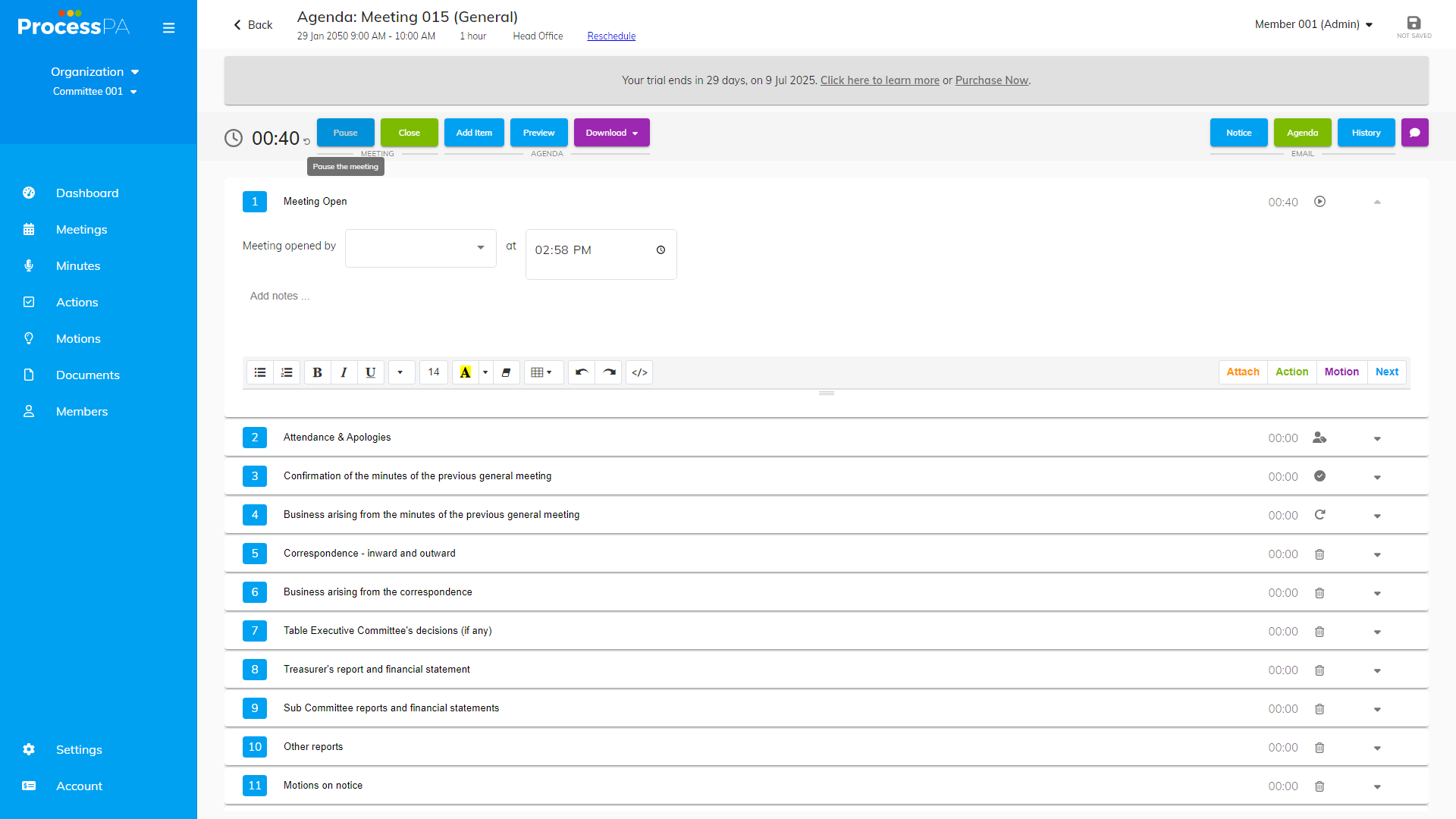
Video
Page Details
Updated on June 09th, 2025
Note: Documentation Generated by AI, mistakes may be present.