Request attendance from committee members
Overview
This guide will walk you through the process of requesting attendance from committee members for a meeting. You can request attendance from all members, from those who have not yet responded, from yourself, or from specific members. Each section provides a simple step-by-step approach to ensure you can effectively communicate your attendance requests.
Step-by-Step Guide
- Select the meeting to request attendance from
- Click the Notice button
- Select the desired members to request attendance from (Recipient Member Buttons can also be used to filter members to make this step easier)
- Confirm that the correct committee members are selected and then hit the
Sendbutton in the toolbar
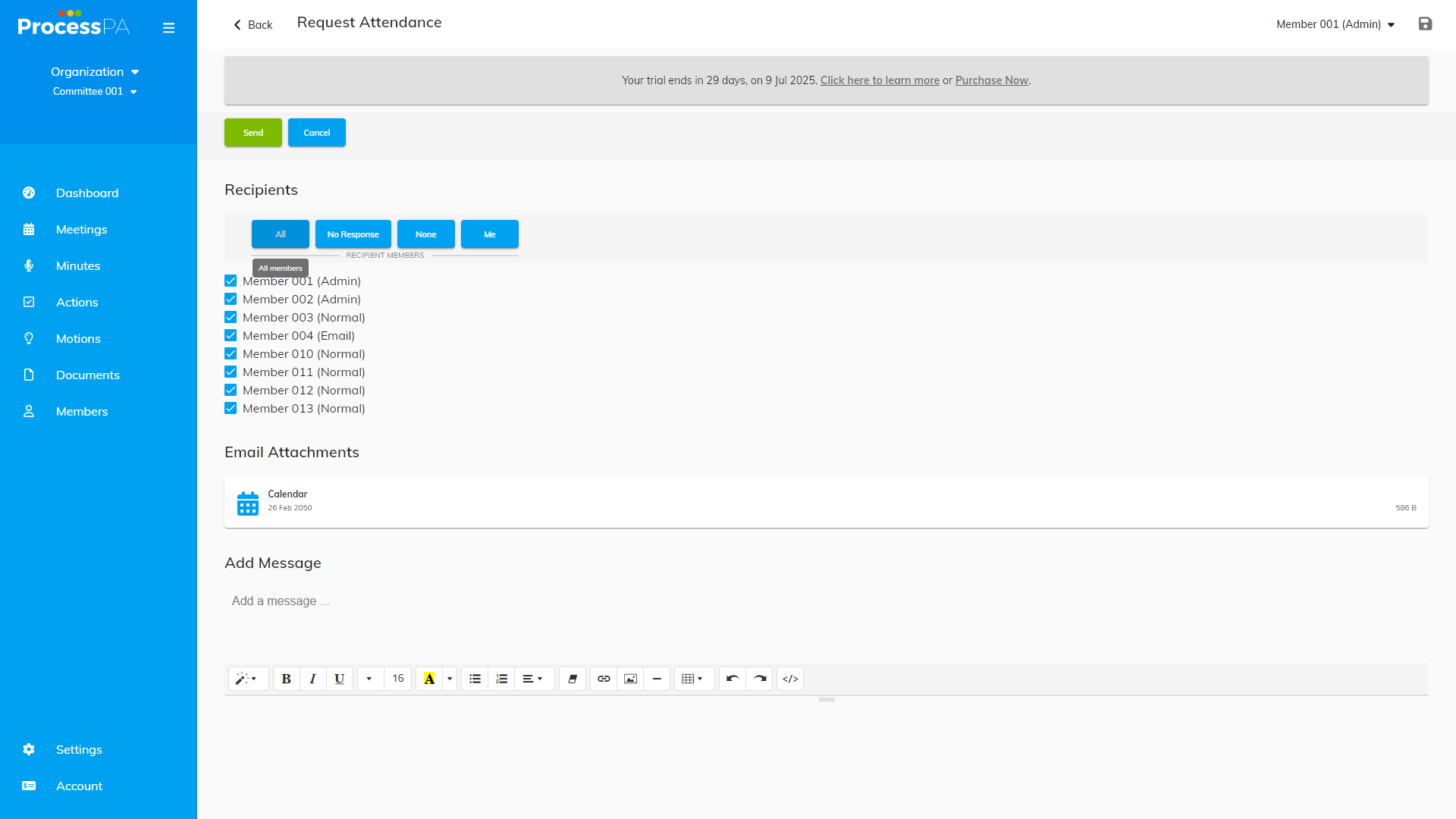
Video
Page Details
Updated on June 09th, 2025
Note: Documentation Generated by AI, mistakes may be present.