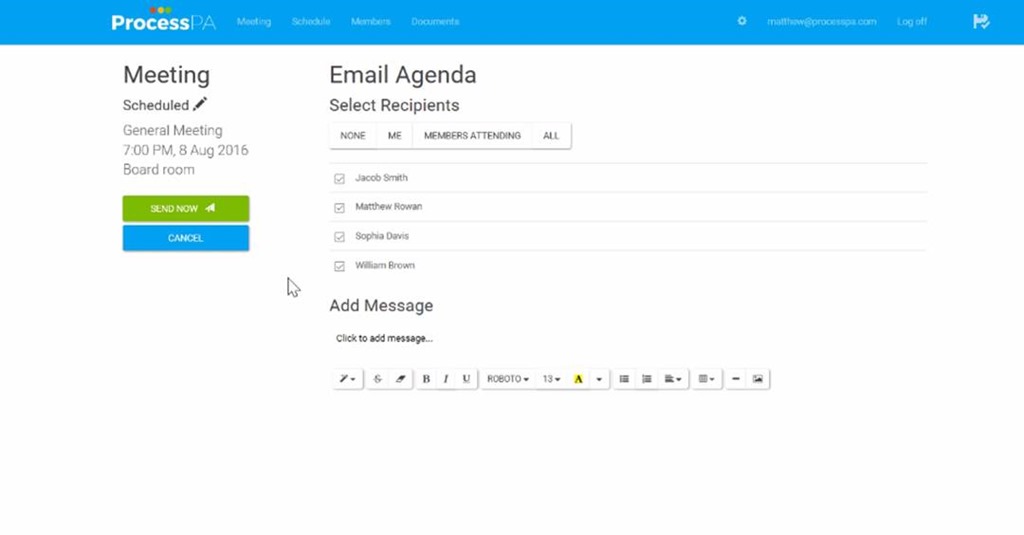Agenda Preview and Distribution
Once your agenda is complete, you can preview or share it by following these next steps:
This video will show you how to preview and download the agenda. And will also demonstrate how to email the Agenda to members. For step by step instructions, refer to below the video.
- To preview your agenda, simply click on the “PREVIEW AGENDA” action button on the left portion of the page.
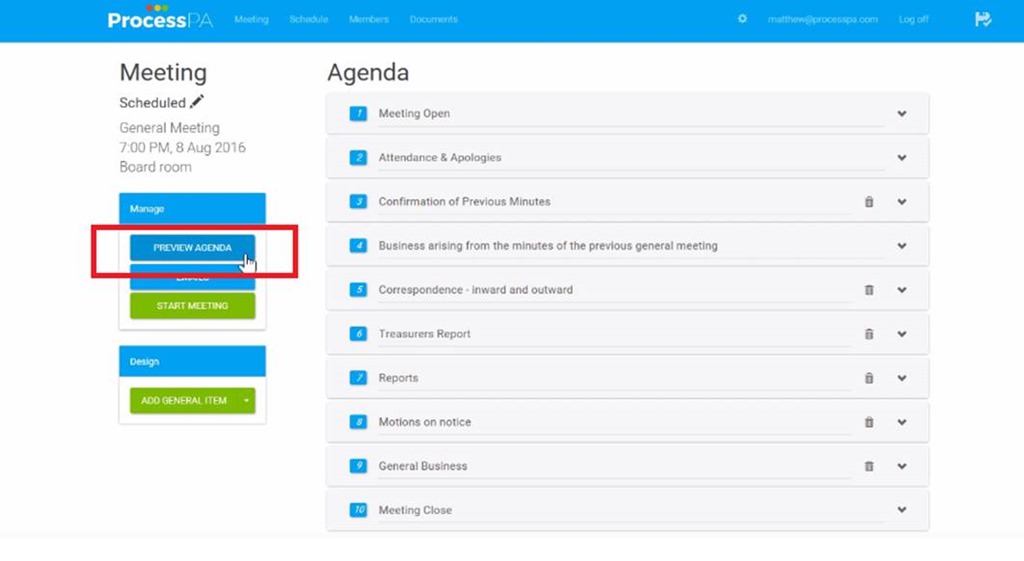
- After previewing your agenda you can either send it or download it in PDF format by clicking the buttons on the left portion of the screen.
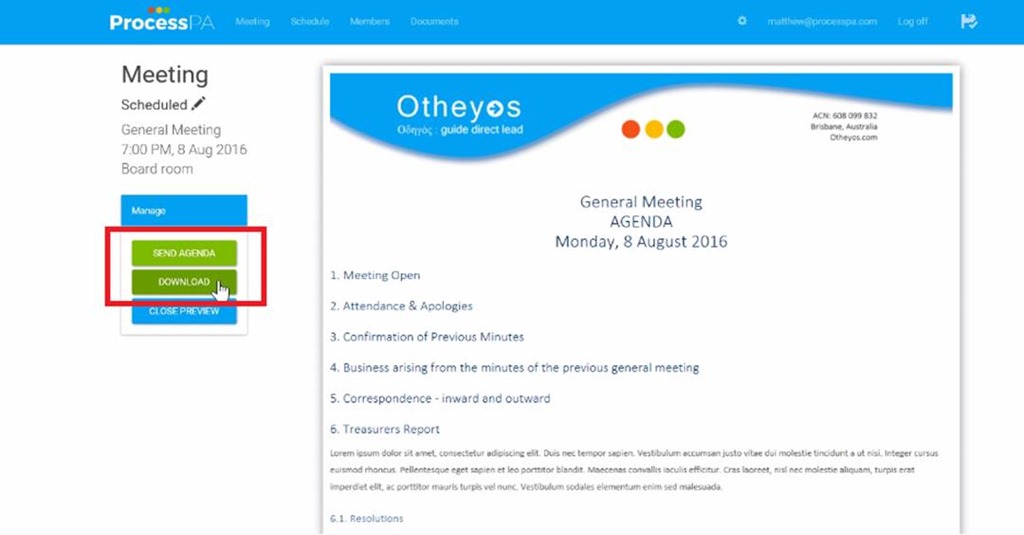
- Another page will open if you have chosen to send the agenda to the members of the meeting. Simply select the recipients and add additional notes if required. Email it by clicking the “SEND NOW” button located on the left portion of the page.