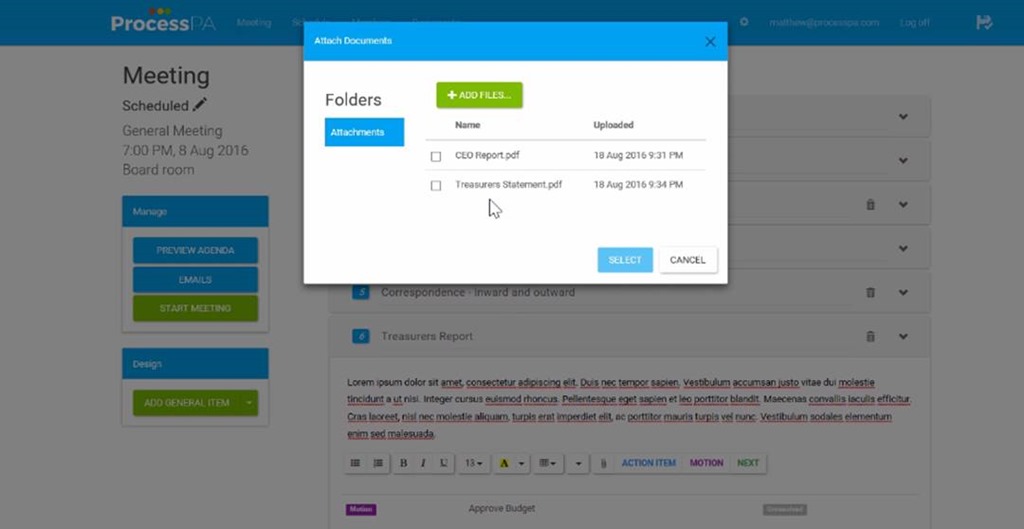Preparing the Agenda
Below shows how to add notes, motions for consideration and attachments to your agenda:
This video will show you how to prepare your agenda for your meeting. Create Motions in advance of the meeting, add notes and attach reports. For step by step instructions, refer to below the video.
- Just click on the item in the agenda that you want to expound on.
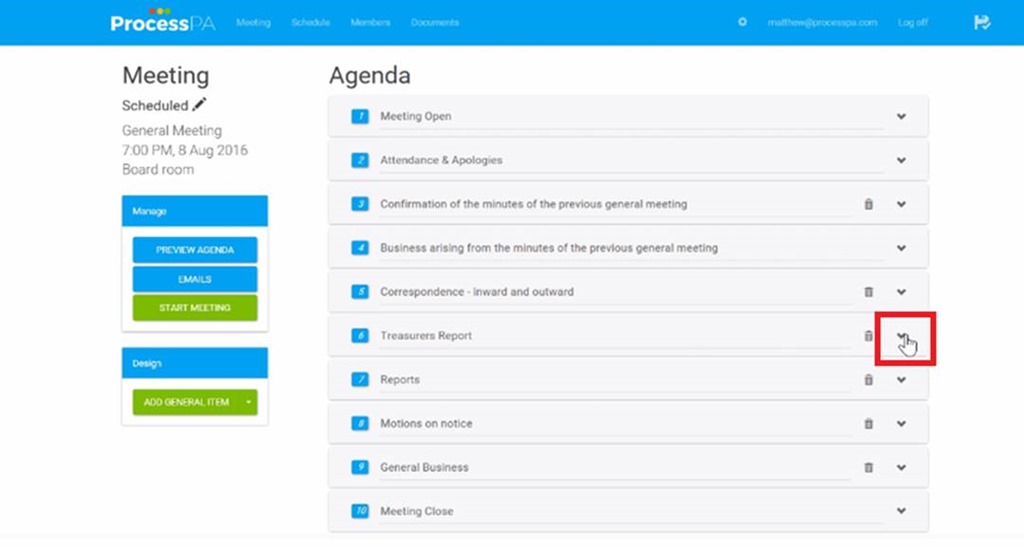
- From here you can add details specific to the Agenda item.
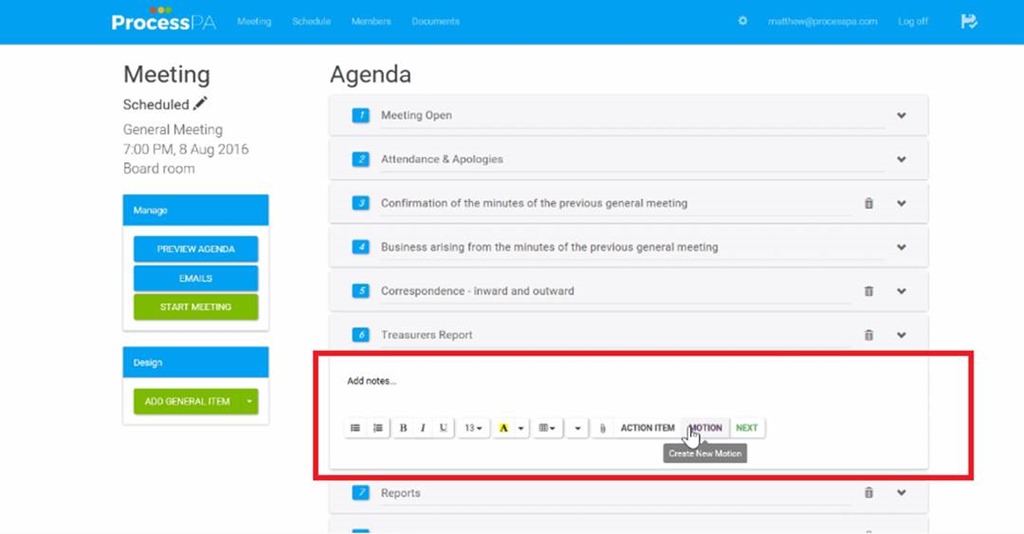
- Click the “MOTION” button to create a motion for consideration related to that Agenda item. You can add Title, Notes and Attachments.
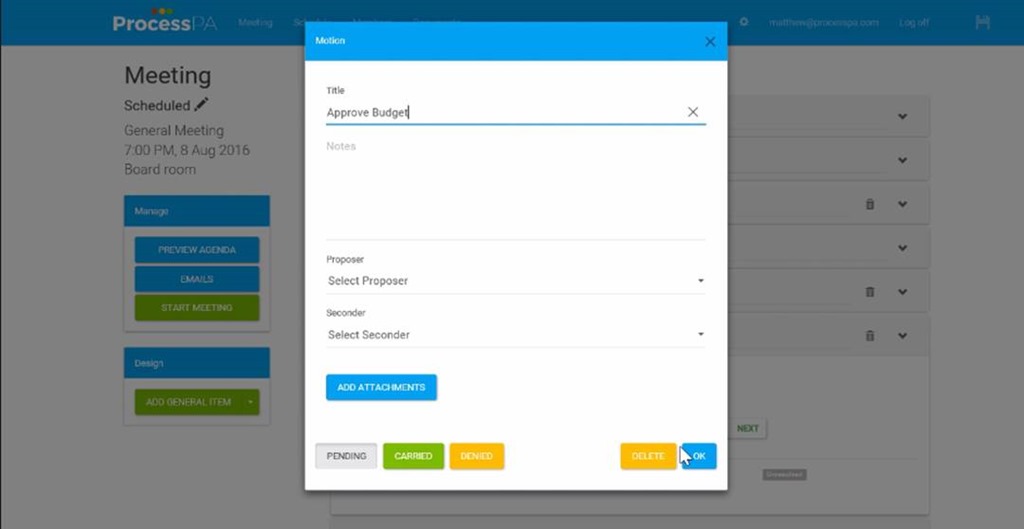
- Within the Text area you can add Notes for your Agenda item. These will be the start for your minute taking.
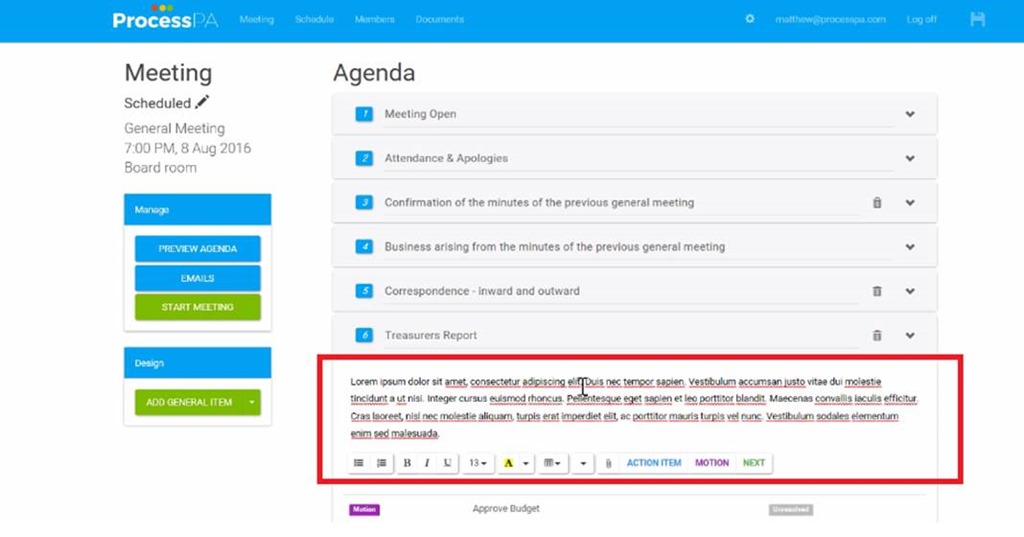
- Click the paper clip attachment button to add files related to the Agenda item.
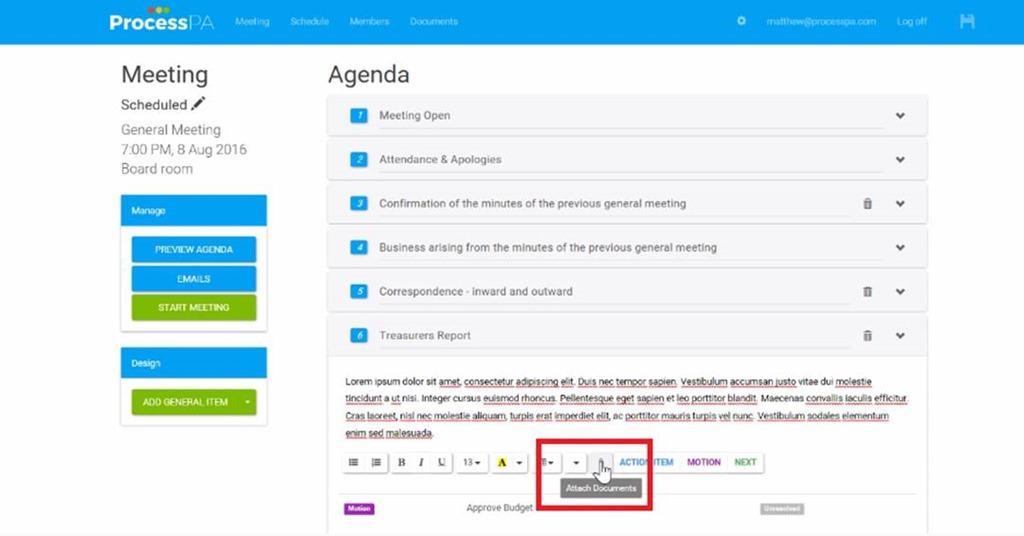 6. This will pop up a window where you can either select your pre-uploaded file, or upload a new file to then select.
6. This will pop up a window where you can either select your pre-uploaded file, or upload a new file to then select.