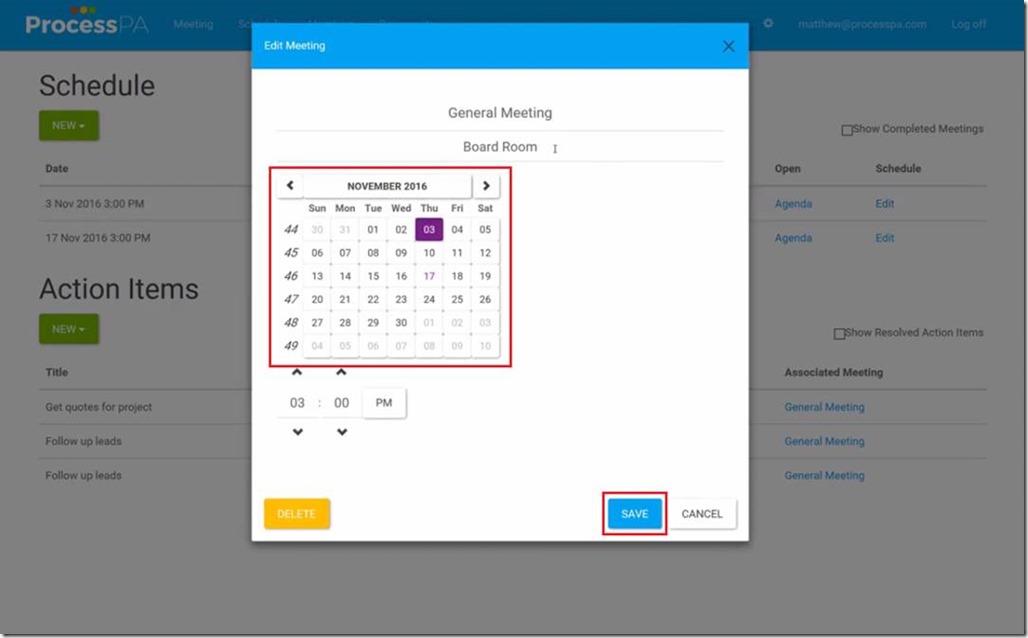Rescheduling Meetings
Change of schedule is inevitable in meetings. If you want to edit the time of a meeting you just have to do the following steps:
-
The date of your next meeting will appear when you log in and if you want to change it, just click on the pen icon at the upper left portion the page beside the word “Scheduled”.
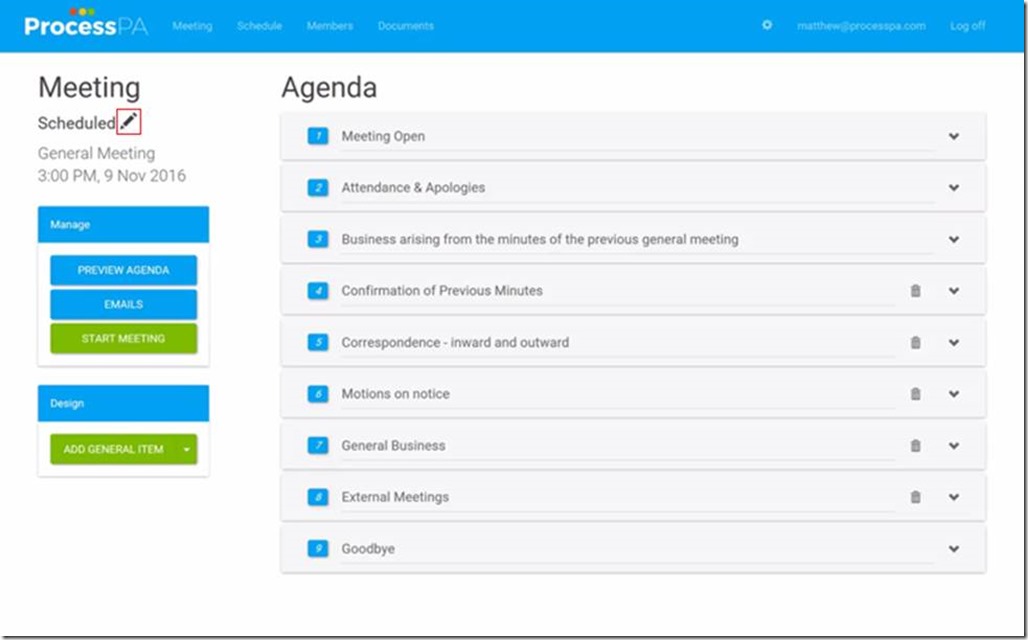
-
A dialogue up box will appear with the meeting details and a calendar, simply click on the new meeting date, the click “SAVE”.
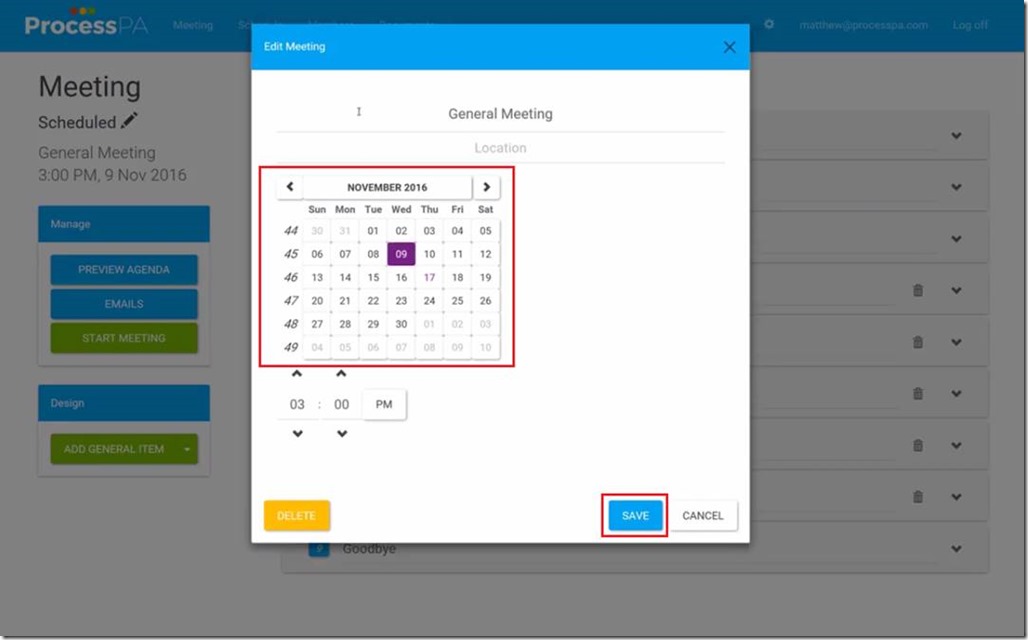
-
Another way to do this is to click the “Schedule” tab located at the upper right part of the page, look for the meeting that you want to reschedule under the “Schedule” portion, and click “Edit” option.
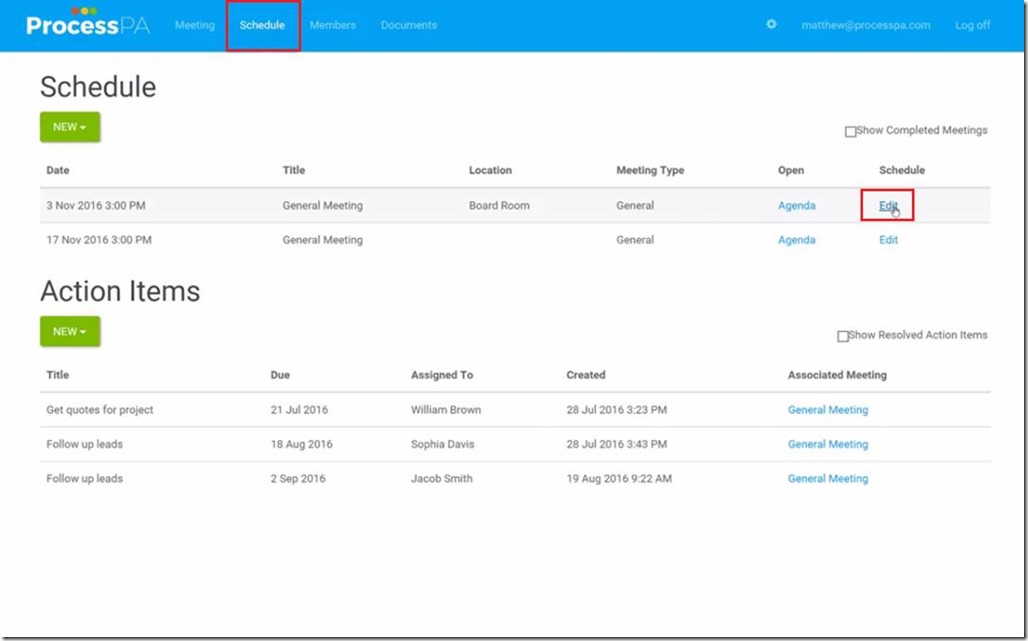
-
The same dialogue box from step no. 2 of this product guide will appear. Just click on the new date from the calendar and click “SAVE”.