There are a few steps and parts of the process have to wait on others to be complete. It is best to have a quick review over the steps before getting started to see if you need to get some other things sorted first (like a domain name).
- Go to Nonprofit plans and pricing page, https://products.office.com/en-au/nonprofit/office-365-nonprofit-plans-and-pricing.
-
Click Get Started
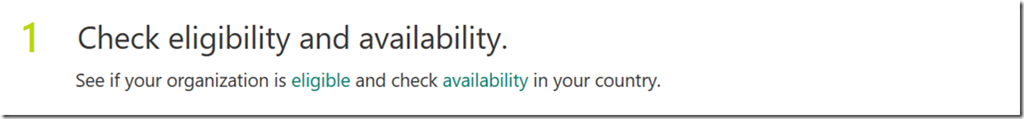
-
Here you will see 4 steps. Firstly is eligibility and availability. Kindergartens & P&Cs in Australia are acceptable.
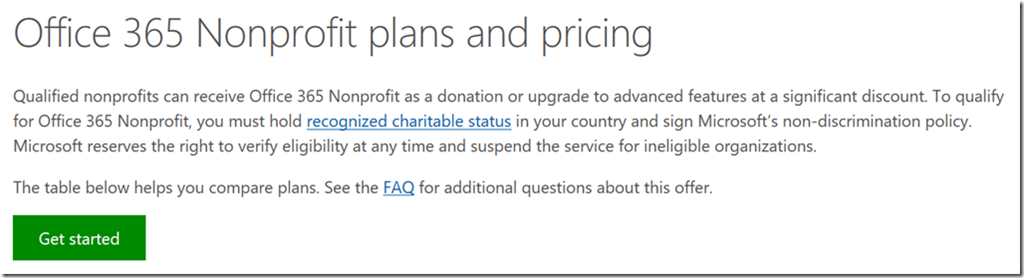
-
Get your TechSoup Validation Token. This is a process in itself and will take a few days to acquire. Clicking the Register with TechSoup will take you to a page to find out who the register provider is. In Australia, it is Connecting Up. Side Step: Get your TechSoup Validation token small Nonprofit Organizations such as Kindergartens and P&Cs
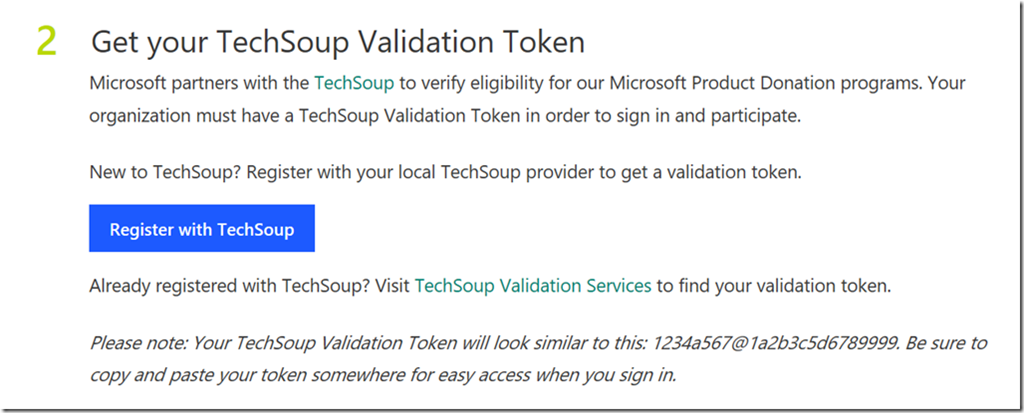
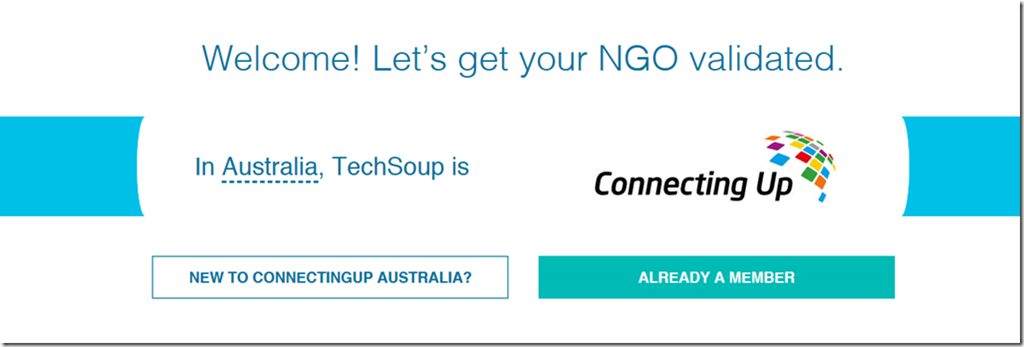
-
Sign In with your TechSoup Validation Token
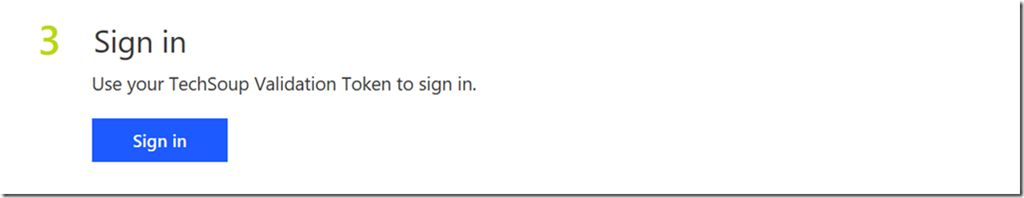
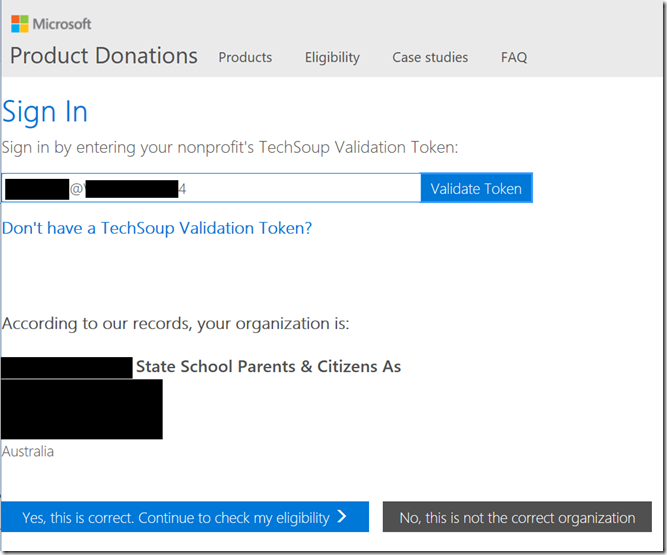
-
Verify the details are correct and click, Yes, this is correct. Continue to check my eligibility.
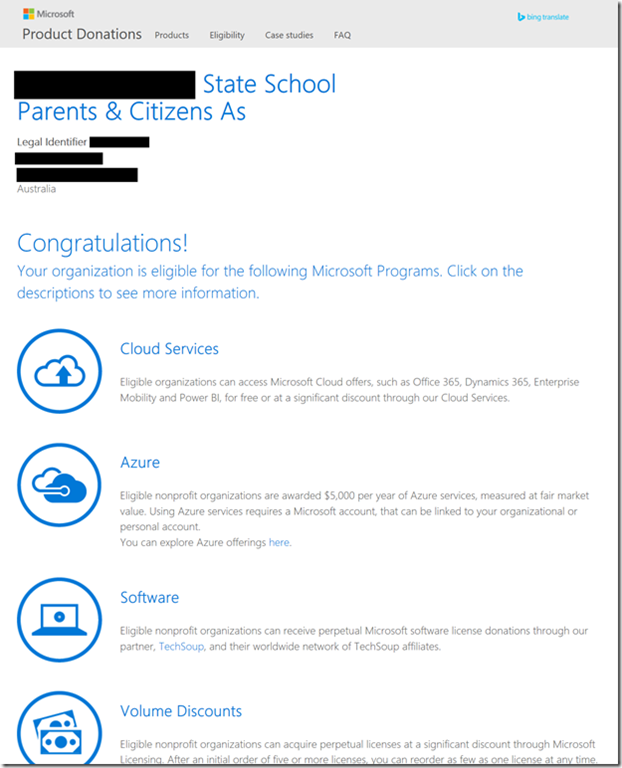
-
Continue to configure Office 365 under the Cloud Services item
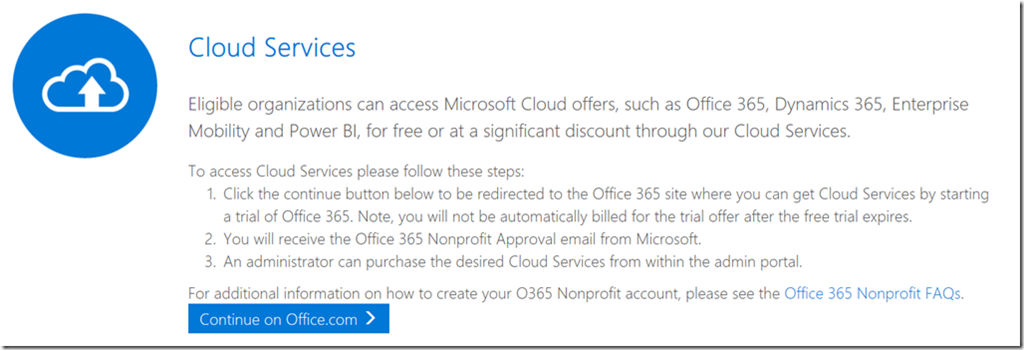
-
Fill out the Office 365 Registration form. You’ll see that it configures it for Office 365 Enterprise E3 (Nonprofits Pricing) Trial which may not be the subscription you want, but you can change it later.
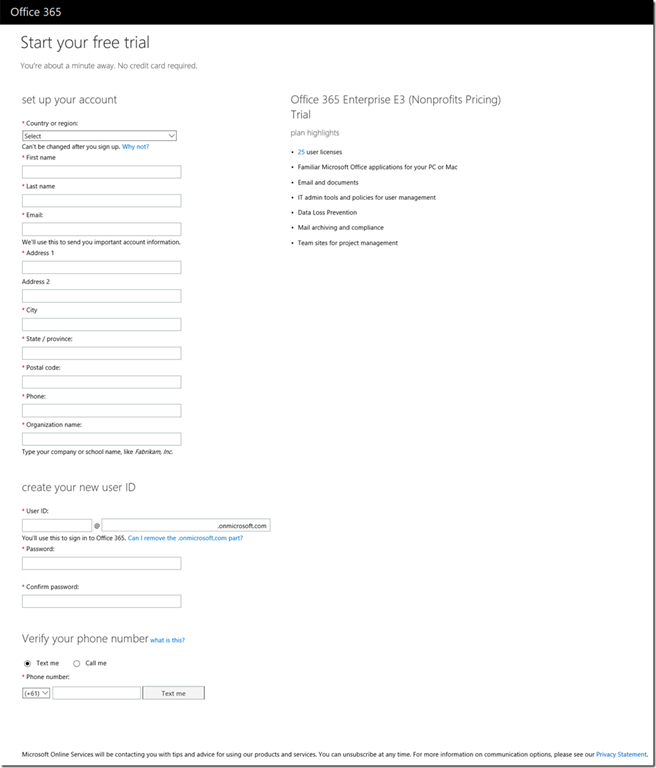
-
Setting up Office 365
Continue through the setup as guided and you will be taken through the wizard to verify your Nonprofits eligibility again with Microsoft. If you choose to skip the setup for later it can cause delays in the eligibility process.
-
Firstly the anti-discrimination status
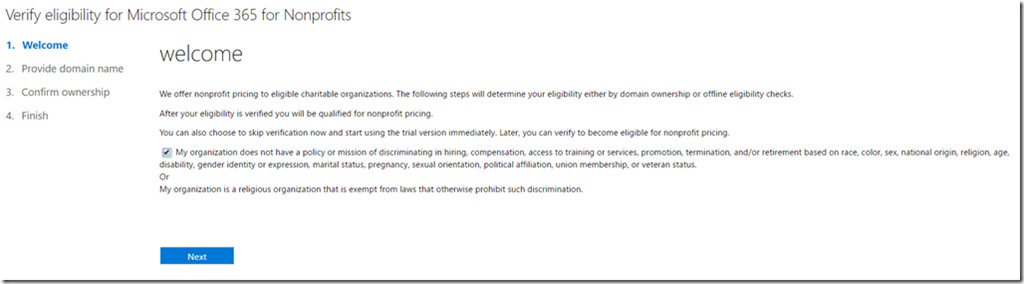
-
Domain name. Note: If you do not have a domain name you may not need to add one. It will be required however that you raise a support request with Microsoft to validate your Nonprofit pricing eligibility. If you do not have a domain name, you can get one very easily at GoDaddy, Namecheap, Crazy Domains or many other providers.
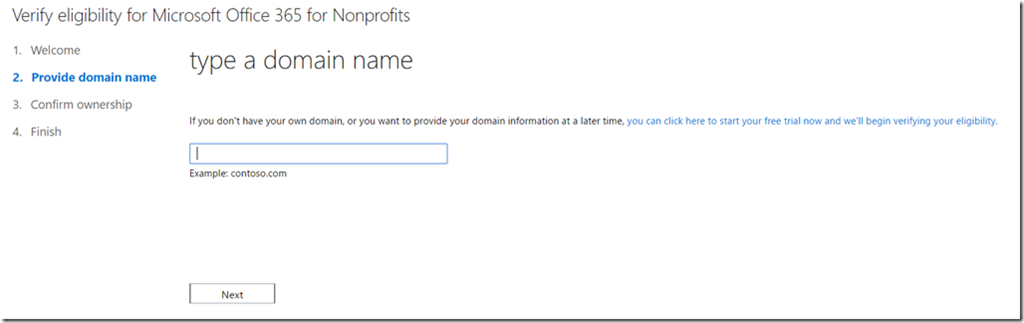
-
Confirm ownership of your domain name. The instruction provided my Microsoft make this task easy for the major providers. It may be intimidating at first, but you’ll find it straight forward just following the steps.
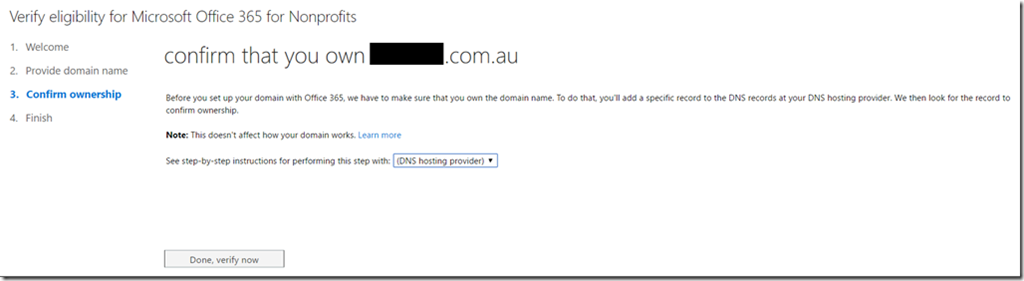 ]
]
Note: This will take a few days before eligibility is confirmed and you have the option of purchasing (free included) Nonprofit pricing subscriptions that are not trials. If it has taken a couple of weeks, raise a support request before your trial runs out so you can maintain continuity of service.