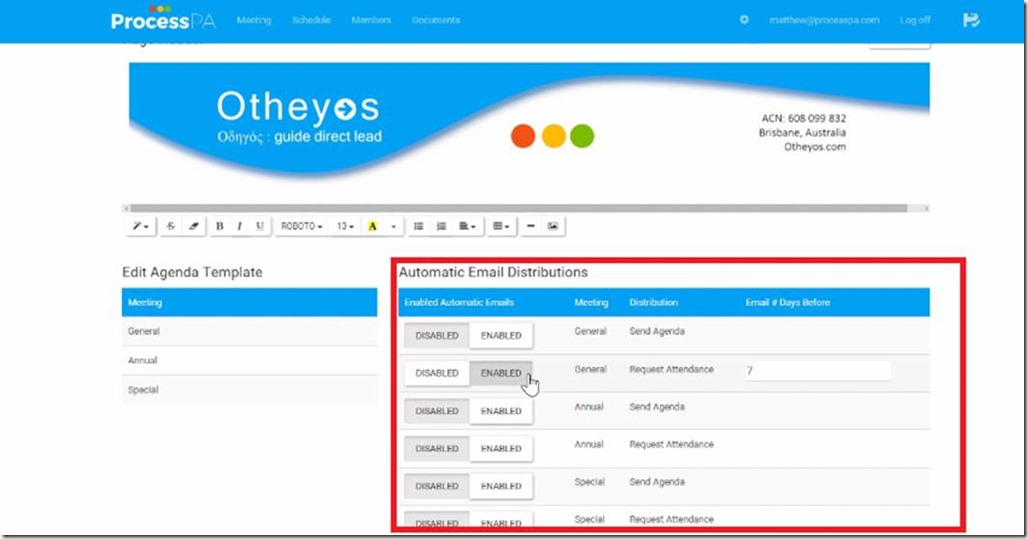Settings
Here you will be able to edit and create the display and function of your account. You will be able to adjust settings such as:
Page header
Logo
The Agenda Templates
Specifying the Source Email address for correspondance
Roles
Agenda attachments like PDF’s
Attendance sort order
Action and Numbering
PDF options
and a range of options pertaining to Automatic Email Distributions.
- To edit the settings of your system, click on the gear icon on the top right portion of the page.

- Emails that are sent from Process PA for notifications such as meeting times, agendas, minutes and actions are sent from notifications@processpa.com.click on the “Select Member” section under the “Email Reply-to Address” title. NOTE: These emails will come from an email service, that shows the address as the member that has been selected. Some email clients may flag these messages with security warnings Process PA does not use your email server (saving configuration). These emails are safe. When replying to the email they will go to the person specified here.
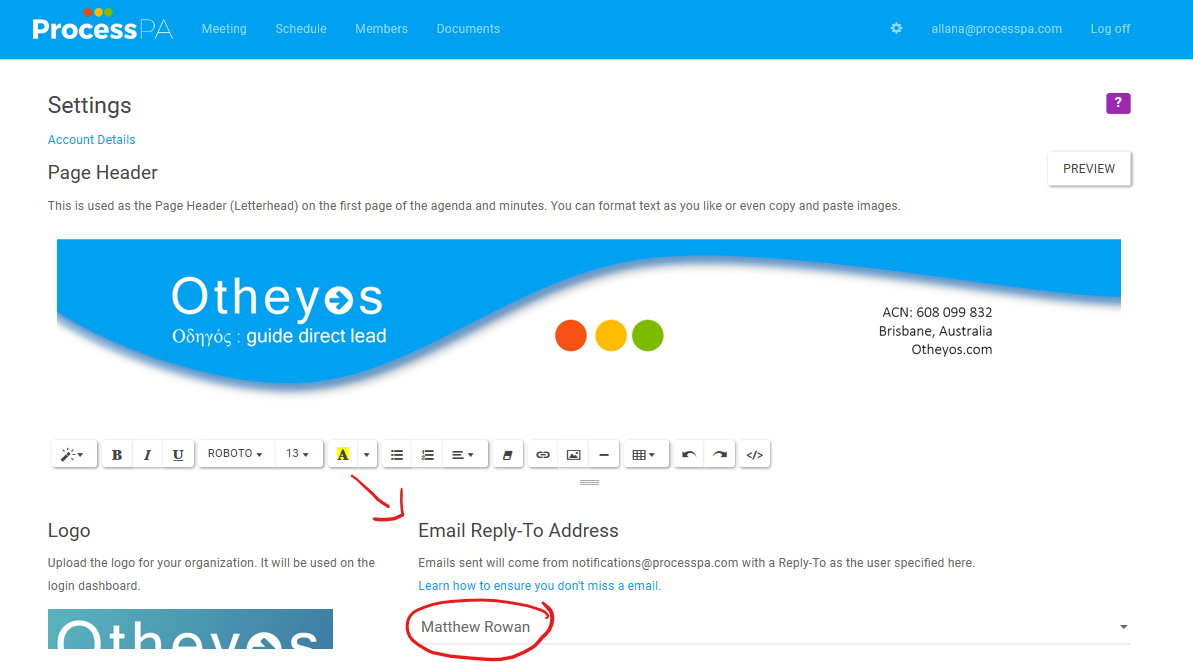 It’s always a good idea to ensure your important emails and notifications are not being sent to your junk folder. For more information on how to resolve this, refer here https://processpa.com/help/trust-email-sender
It’s always a good idea to ensure your important emails and notifications are not being sent to your junk folder. For more information on how to resolve this, refer here https://processpa.com/help/trust-email-sender - You may edit the design of the Letter Head that is used in the generation of the Agenda and Minutes documents.
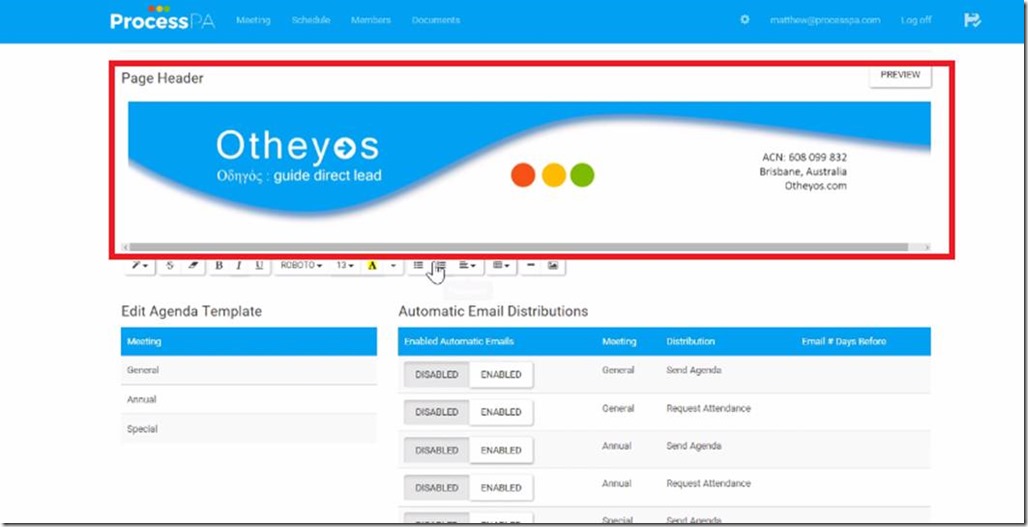
- You may edit the Agenda Templates used in meetings, based on the requirements of your next meeting. The list is at the lower left portion of the page.
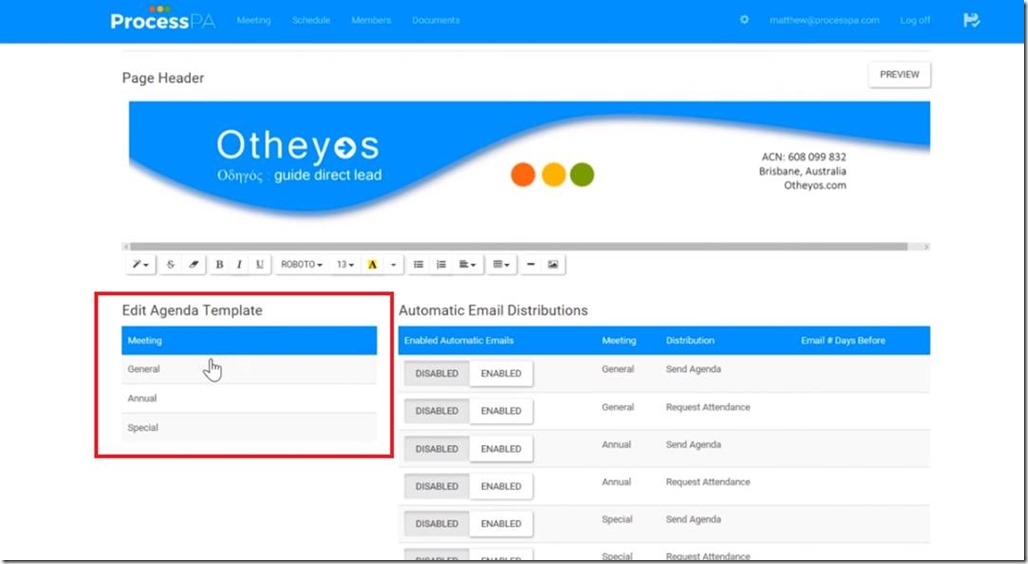 The The “Edit Template” page will appear once you click on a template that you intend to edit. You may rearrange the agenda items in the template by dragging and dropping, renaming or adding them as you require.
The The “Edit Template” page will appear once you click on a template that you intend to edit. You may rearrange the agenda items in the template by dragging and dropping, renaming or adding them as you require.
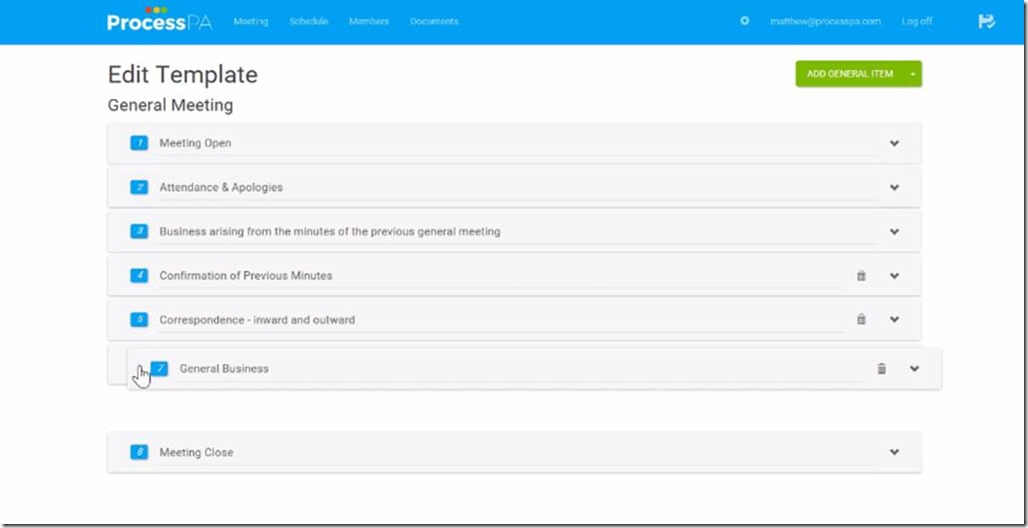
- You can automate emails to distribute Meeting Notices and Agendas, at set times to match your constitution’s requirements.